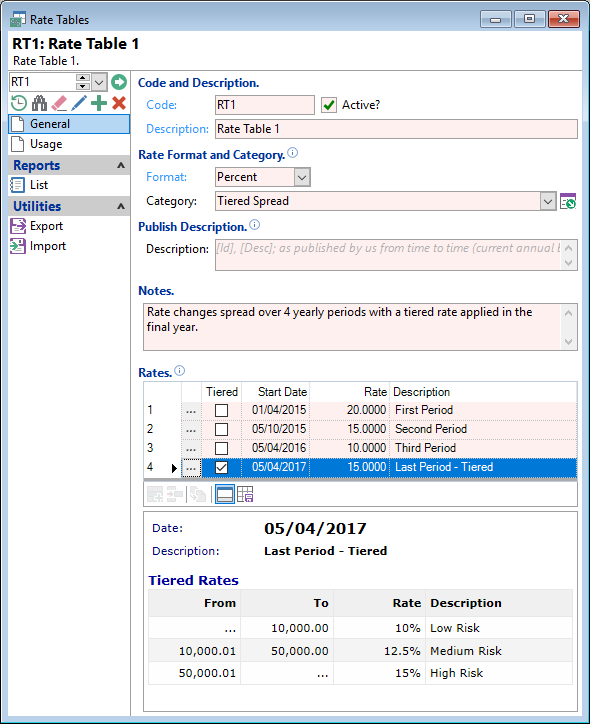
Code
The Rate Table's unique code can be up to 10 characters long.
Description
The Description of the Rate Table. This should be a description that easily identifies the Rate Table.
Category
Enter a Category or select one from the dropdown list.
Used for grouping for Custom reporting and it also displays the Category details on the Account Types, Rate Tables page.
Publish description
Enter text to use when publishing documents, e.g. Account Contract.
Right-click in the field to insert special tags as follows:
- [Id] to print the Rate Table's Code.
- [Desc] to print the Rate Table's Description as defined above.
- [Rate] to print the interest rate that will be applied to the Account based on the Rate Table parameters.
Notes
Enter additional notes to clarify what the Rate Table does.
Rates
Displays the various Interest Rates and the periods they are applicable to, with an HTML Summary underneath. Drill down to each row to edit the periods or rates, or to change tiers if it is a tiered rate. Click here for more information about entering or editing a rate, or here for tiered rates.