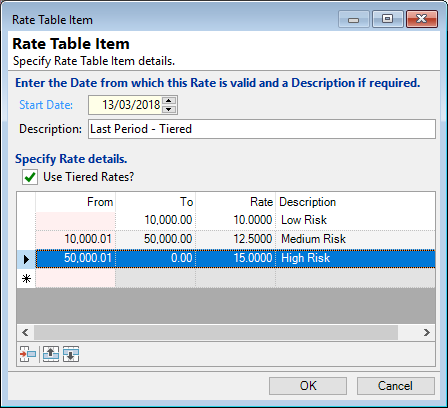
Start Date
The date that this rate should take effect. Any new Accounts dated before the second entry in the list will use the First period.
Use Tiered Rates?
Un-tick this option to use a standard rate. Click here for more information about entering non-tiered rates.
Enter the rate to apply for this period in the grid. Click * to enter a new tier, or enter a value in the first To field.
| Column | Description |
|---|---|
| From | Displays the minimum amount this rate should apply to. You cannot enter a value in this field, the first rate will apply to all amounts up to the first To amount. |
| To | Enter the maximum value this rate should apply to. |
| Rate | Enter the Interest Rate applicable to Account's whose balances fall within this value range. |
| Description | Enter a brief description of the tier. |
Button Strip
| Icon | Description |
|---|---|
 | Delete the selected row(s) |
 | To move the selected row(s) up. |
 | To move the selected row(s) down. |