This is useful to view the history of the changes to a Financing Statement.
To View the Financing Statement Versions:
- From the Security menu, click Security Statements.
- Select the relevant Security Statement.
- Go to the PPSR section and click "Financing Statement Versions".
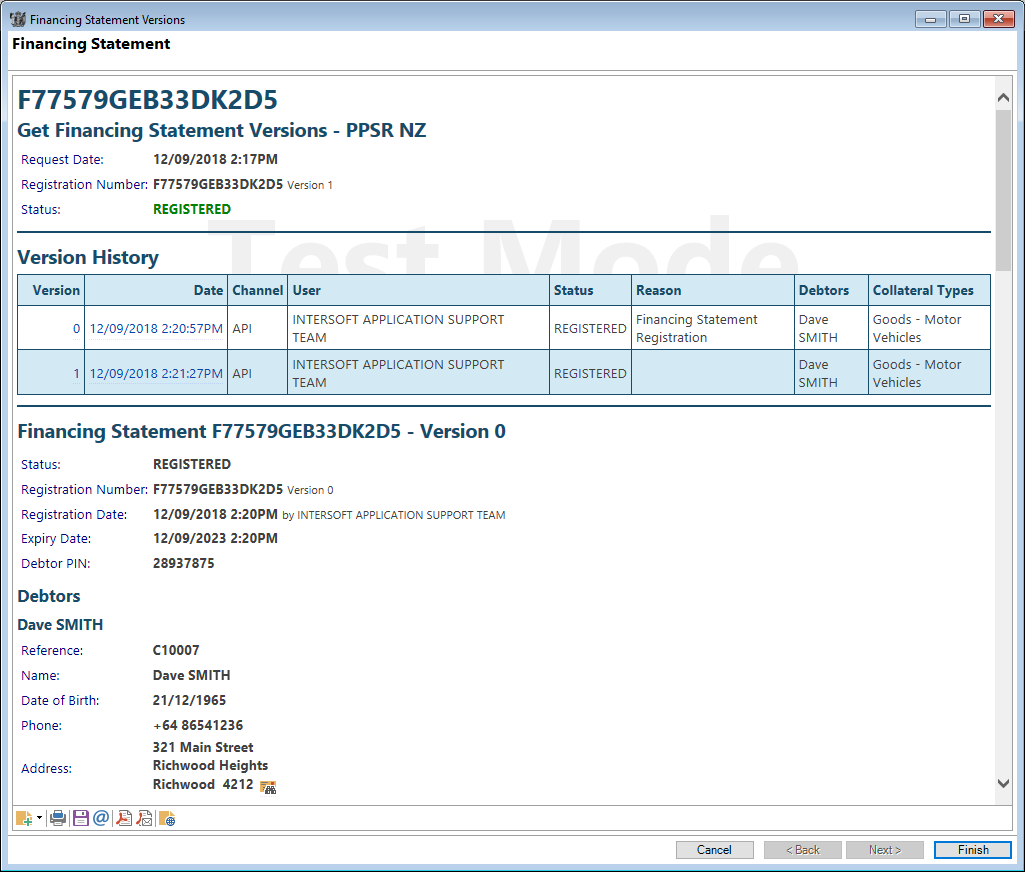
Use this option to view the Financing Statement and any changes that have been made. For example, an amendment may have been made to update the Security Item.
Button Strip
| Icon | Description |
|---|---|
 | Click to add a log; an additional menu will open to allow you to choose the type of Log to add. |
 | Print the page. |
 | Click to Save. |
 | Click to email the page. |
 | Click to save as a PDF. |
 | Click to email as a PDF. |
 | Click to view the Service Log information. |