<< Previous | Next >>
Once an Account has been closed (settled) you need to Discharge the Financing Statement. However, when an Account is closed there is normally a period of time where the payment made could be rejected, i.e. bounced. Therefore it is unusual to immediately discharge Securities upon the Account being settled. Instead this process normally occurs after the payment is cleared.
To Discharge a Financing Statement:
- From the Security menu, click Security Statements.
- Select the relevant Security Statement.
- Go to the PPSR section and click "Discharge Financing Statement".
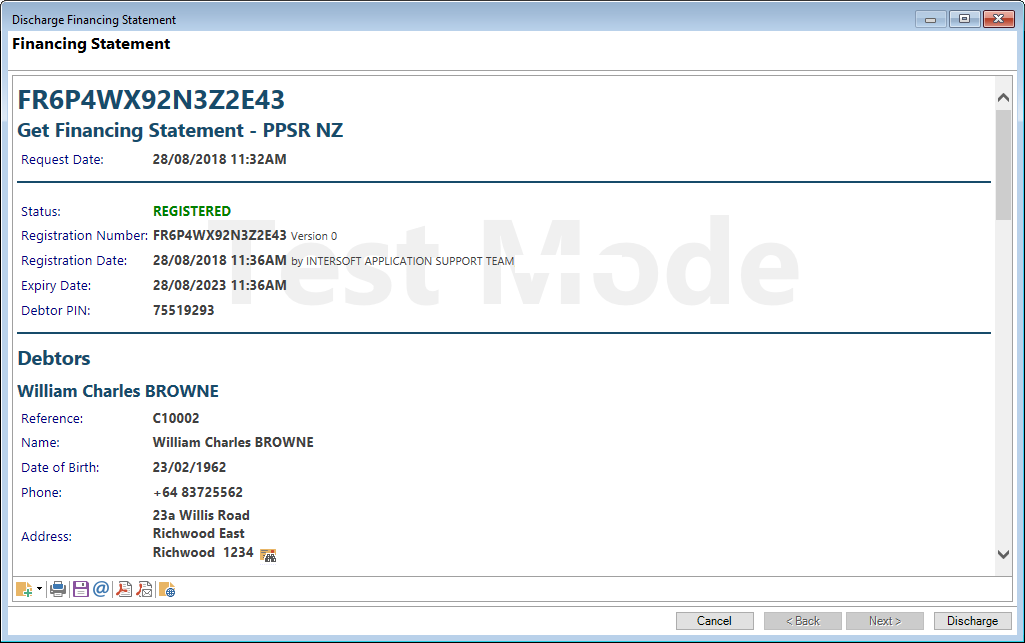
Button Strip
| Icon | Description |
|---|---|
 | Click to add a log; an additional menu will open to allow you to choose the type of Log to add. |
 | Print the page. |
 | Click to Save. |
 | Click to email the page. |
 | Click to save as a PDF. |
 | Click to email as a PDF. |
 | Click to view the Service Log information. |