From time to time information relating to the Financing Statements can change, e.g. a Debtor might be added to a Security Statement, or the initial information entered may subsequently be found to be incorrect, i.e. a Vehicle Registration.
To Amend the Financing Statement:
- From the Security menu, click Security Statements.
- Select the relevant Security Statement.
- Go to the PPSR section and click "Amend Financing Statement".
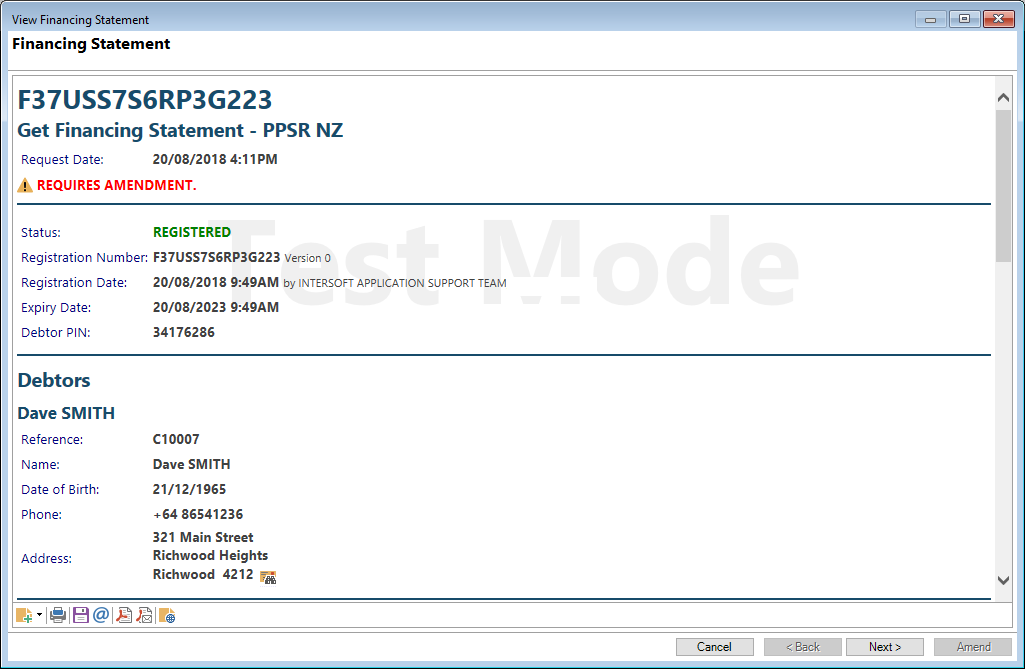
If the Financing Statement necessitates an amendment, you will see at the top of the form the words "Requires Amendment".
Click the Next button to move to the next screen where you can review the changes that are required.
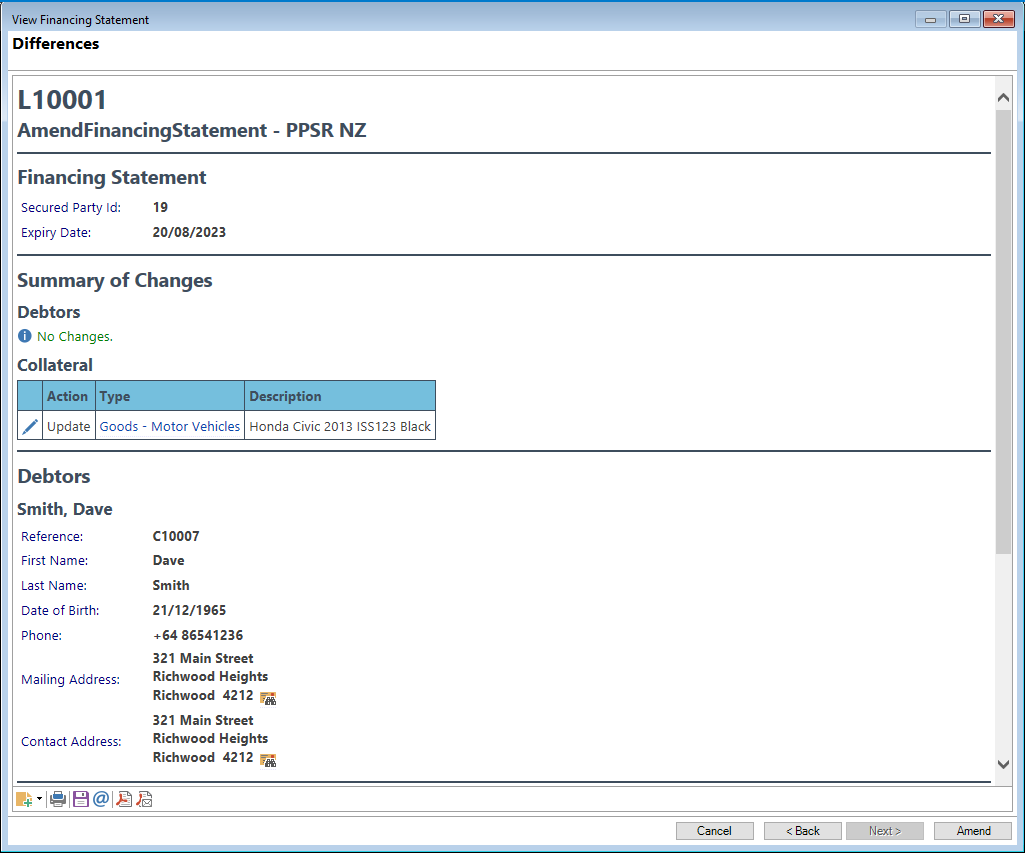
Click the Amend button to complete the request.
A warning message will pop up first asking if you would like to "Amend the Financing Statement?", click:
- Yes - to continue
- No - to close the form and
- Cancel - to close the warning and go back to the Financing Statement.
This will send the updated information to the PPSR and update the information on the Financing Statement.
Where the Financing Statement does not have any changes that require an Amendment, clicking on the "Amend" button will result in a message stating "Financing Statement does not require amending".
Additionally if you go to "View Financing Statement" the same actions can be followed, and the Amend button is available to be clicked on.
Button Strip
| Icon | Description |
|---|---|
 | Click to add a log; an additional menu will open to allow you to choose the type of Log to add. |
 | Print the page. |
 | Click to Save. |
 | Click to email the page. |
 | Click to save as a PDF. |
 | Click to email as a PDF. |
 | Click to view the Service Log information. |