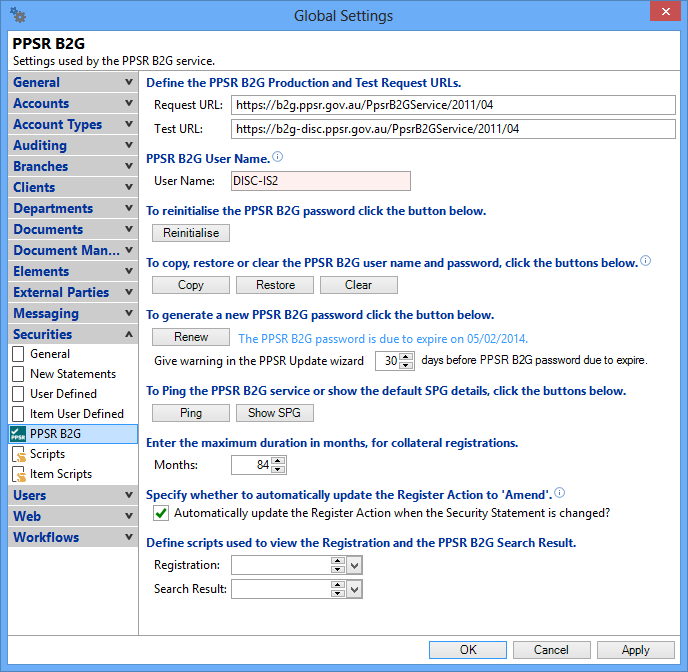- PPSR supply a user name and a single use password for use with your account.
- Use these details to initialise your B2G connection.
- A new password is generated by finPOWER Connect and is then stored in the database.
- The new password is sent to the PPSR and this is used when sending requests via B2G.
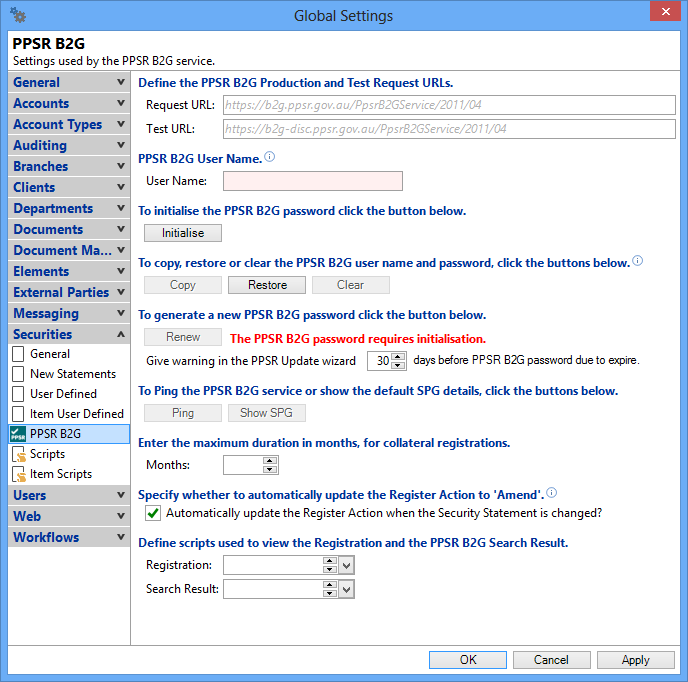
To initialise the PPSR B2G password, click the button below
To initialise the PPSR B2G password.
- You will need to click on the Initialise button.
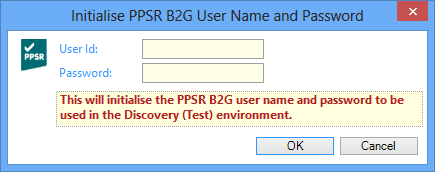
- Now enter your User Id (B2G User Name) and password.
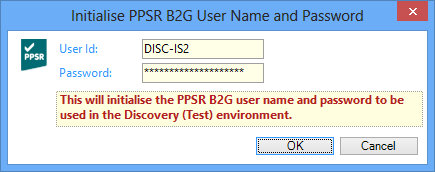
- Click OK.