<< Previous | Next >>
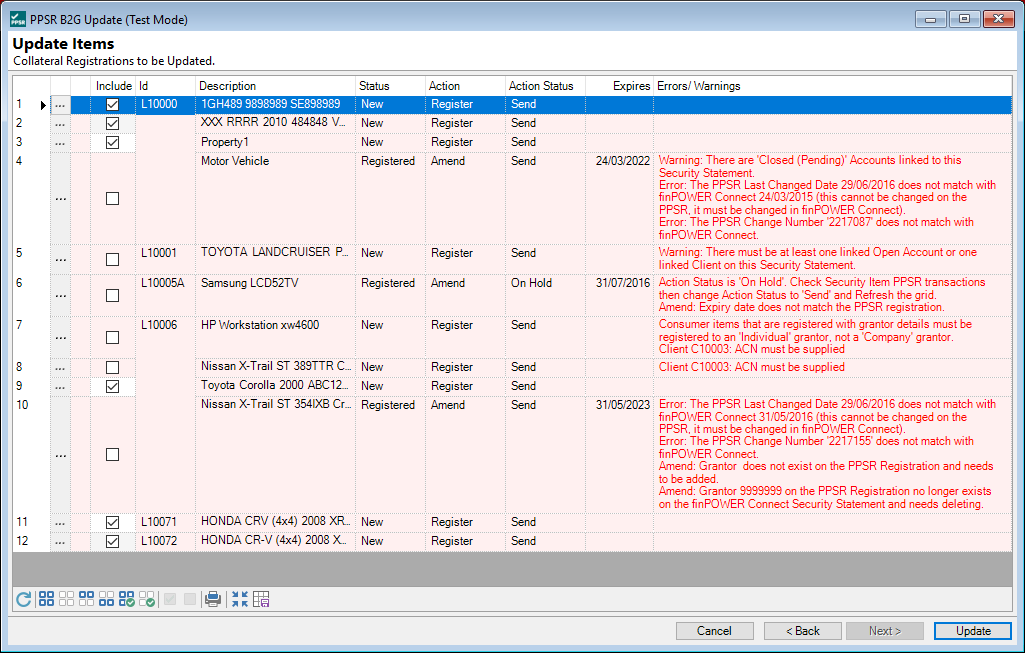
Collateral Registrations to be Updated
| Column | Description |
|---|---|
| Drilldown | Click  to drilldown to the details of the Security Statement. to drilldown to the details of the Security Statement. |
| Include | Defines if the Security Statement is to be included in this update. |
| Id | The Security Statement's code. |
| Status | The Security Statement's status. |
| Action | The Security Statement's Action. Eg if it is to be registered or discharged. |
| Action Status |
The Action Status column displays the action's status.
|
| Expires | The expiry date of the financing statement. |
| Errors/Warnings | Displays any Errors or warnings as to why the Statement's registration may potentially fail. |
Button Strip
| Icon | Description |
|---|---|
 | Refresh the PPSR G2B Update Items |
 | Select all rows |
 | Select no rows |
 | Select all rows above including the current row |
 | Select all rows below including the current row |
 | Select all rows that are checked to be included |
 | Select all rows that are unchecked to be included |
 | Check the selected rows |
 | Uncheck the selected rows |
 | Print a report of the infomation in the grid |
| Compact View? | Check to display errors on a single line |
 | Save the defaults for this grid. |