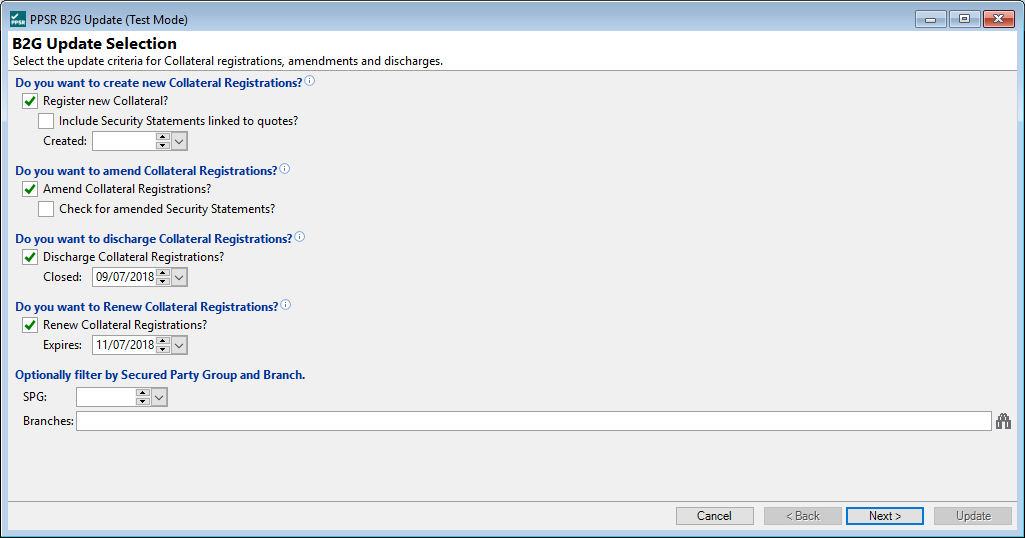
Register new Collateral?
Tick to register new Collateral in the PPSR.
Include Security Statements linked to quotes?
Tick to include Security Statements linked to quotes.
Amend Collateral Registrations?
Tick to include all Collateral Registrations with a registration status Amend.
Check for amended Security Statements?
If Check for amended Security Statements is ticked, then include Collateral Registrations that require amending because the security statement has been amended but the Register Action is blank.
Discharge Collateral Registrations?
Tick to include all discharge collateral registrations.
Closed
Enter the closing date of Accounts to be included.
Renew Collateral Registrations?
Tick to include transactions for expiring Collateral Registrations that are to be Renewed.
SPG
Specify a Secured Party Group to filter by. Leave blank to include all.
Branches
Select specific branches to be included or leave blank for all branches.