If you have enquired on a Vehicle previously and wish to retrieve a copy of the VIR created, you can either do this based upon the vehicle's Registration Plate or VIN number or the original VIR's reference code.
To retrieve an existing (previous) Vehicle Information Report (VIR)
- Select the Service.
- Select the Product as Previous Vehicle Report.
- Enter either the Registration Plate, VIN or prior Reference number of the vehicle to search for.
- Alternatively, enter the specific VIR Reference code you wish to open.
- Click
 to open the existing VIR.
to open the existing VIR. - The VIR will then be displayed.
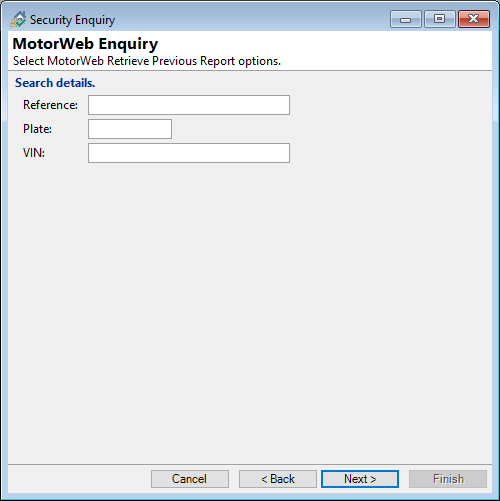
If there are multiple VIR's for this vehicle, finPOWER will find the last VIR.
finPOWER Connect will note how old the VIR is.
From this window you may Print a copy of the VIR, Save, Add a Log linked to this Service Log or View as PDF.