<< Previous | Next >>
To create and view a new Basic Vehicle Information (BVI) or Vehicle Information Report (VIR)
- Select the Service & Product.
- Enter New Search details for Plate or VIN.
- Click
 to search for the BVI or VIR.
to search for the BVI or VIR. - The BVI or VIR will then be displayed.
The Basic Vehicle Information (BVI) search is a very much cut-down version of the VIR Report, with only motor vehicle information including WOF, Rego.
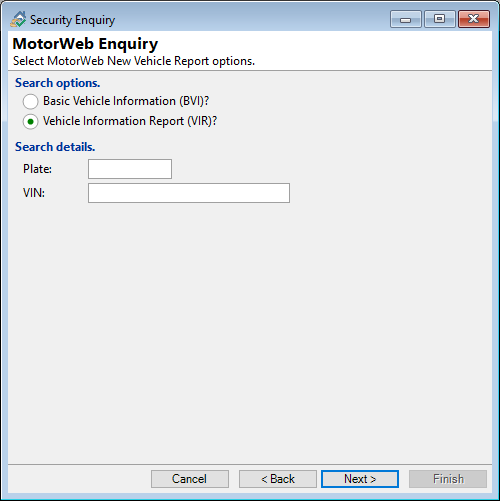
You may be asked to confirm this action as it is a chargeable activity.
From this window you may Print a copy of the BVI or VIR, Save, Add a Log linked to this Service Log or View as PDF.