The Utilities options to Export All or Import All make importing and updating the GL Codes within the Database easy; and exporting the list a very simple click of the button.
Export All
Click the Export All  button to export all of the GL Accounts into a CSV format type file.
button to export all of the GL Accounts into a CSV format type file.
The resulting file has a header file that includes, GlAccountId, Description, Active, Category and AltAccountId.
Import All
These options allow you to import the General Ledger Codes from a CSV file, direct from MYOB or XERO, which will save time when setting these up.
Specify the type of Import
Click the Import All  button to Import General Ledger Accounts from the following sources:
button to Import General Ledger Accounts from the following sources:
- Standard - this allows you to import a CSV format type file.
- Select the Import Type as Standard.
- Select from the File Find
 icon to select the file to be imported.
icon to select the file to be imported. - MYOB - this option will allow you to import the GL Codes directly from MYOB, but only if it has been set up on, Global Settings, General, GL and Accounting, export type - MYOB API.
- XERO - this option will allow you to import the GL Codes directly from XERO, but only if it has been set up on, Global Settings, General, GL and Accounting, export type - XERO.
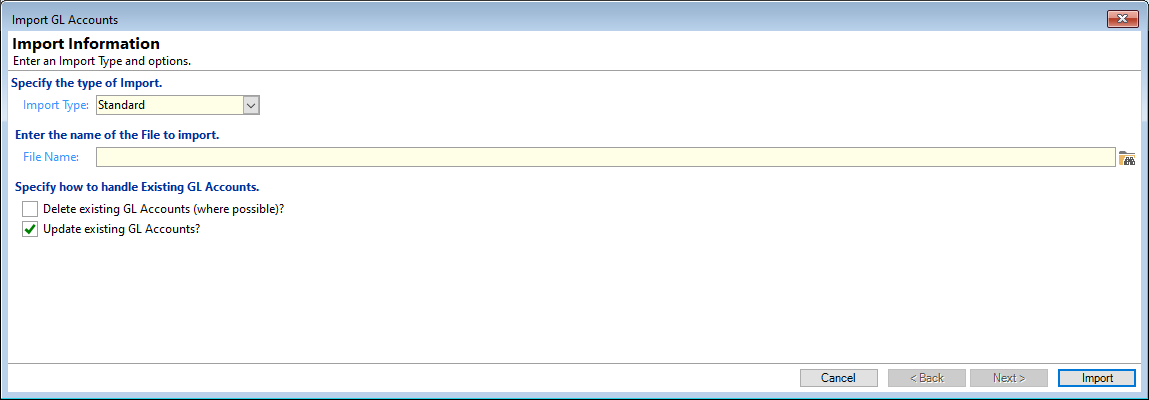
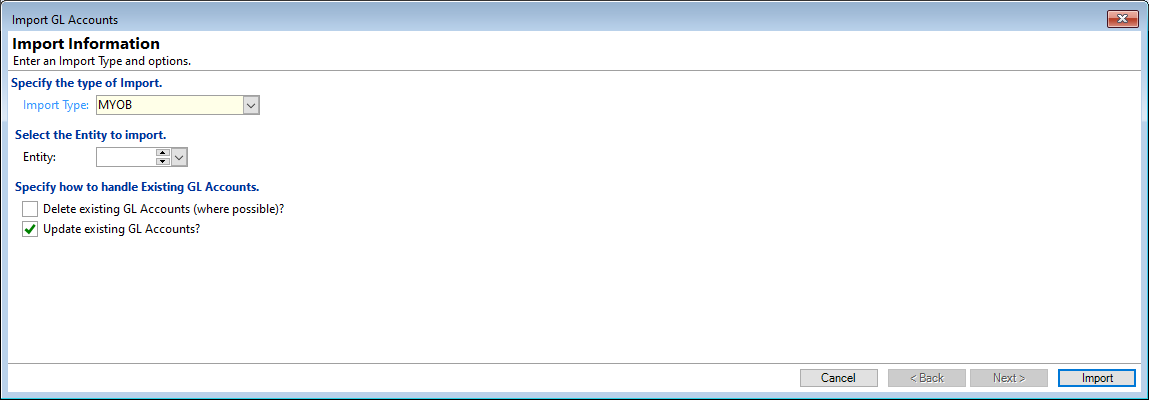
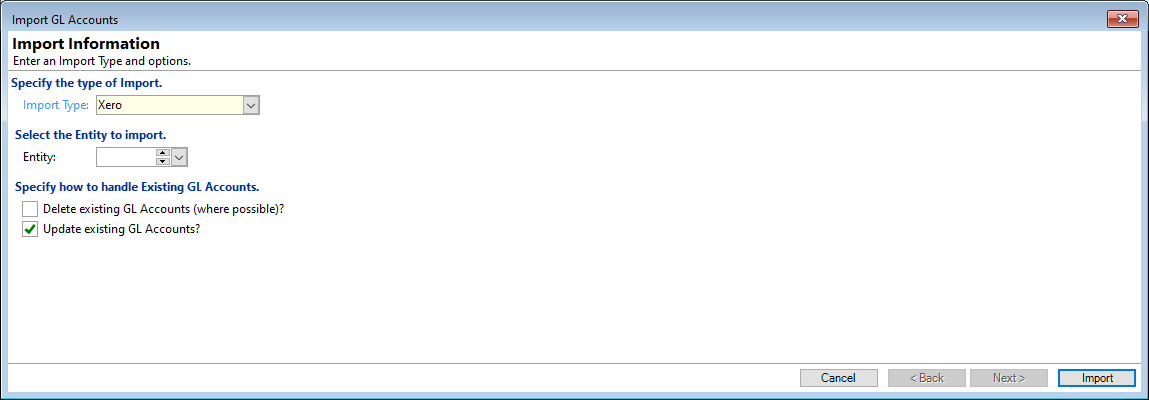
Enter the name of the File to Import
If you have selected the Import Type 'Standard', then you will need to enter the File Name or use the Browse  icon to find the relevant file.
icon to find the relevant file.
Select the Entity to import
If you have Entities as part of the Licence and you have selected the Import Type 'MYOB' or 'XERO', then you will need to select the Entity that the GL Codes need to be saved against.
Specify how to handle Existing GL Accounts
When importing the GL Codes into the Database, you can select from the following two options:
- Delete existing GL Accounts (where possible) - will delete any existing GL codes that are not currently in use.
- Update existing GL Accounts.