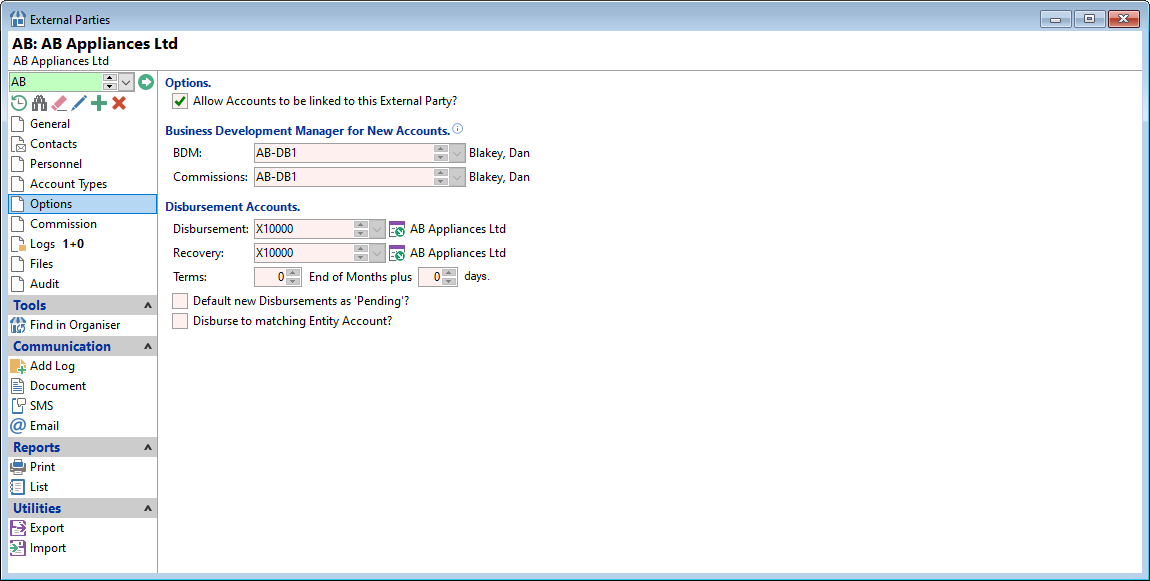
Options
Tick the checkbox to 'Allow Accounts to link to this External Party'. For example, the External Party may be a Head Office and not have any Accounts directly linked to it, whereas a Branch of the Head Office will have Accounts directly linked.
BDM
Enter the Business Development Manager for new accounts when it is first opened. This will display on the Accounts form, Details page.
If the BDM field is left blank then Accounts linked to this External Party will assume the BDM of this External Party's parent.
Commissions
Enter the Business Development Manager Commission Account for new accounts when it is first opened. This will display on the Accounts form, Details page.
Disbursement
Enter the Disbursement account for the External Party to be paid. If left blank, the External Party cannot be paid Disbursements.
Recovery
Enter the Recovery account for the External Party to be paid. If left blank, the recovery Disbursement will be paid to the Disbursement Account.
Terms, End of Months plus ? days
Enter values in the fields. These will default the Date due on the Disbursements page. Some examples are:
- Terms 0 and Days 15 will display 16/09/2020 (Opening Date 01/09/2020).
- Terms 1 and Days 0 will display 30/09/2020 (Opening Date 01/09/2020),
Default new Disbursements as 'Pending'?
Tick the checkbox to default new Disbursements as Pending. If unticked, new disbursements will have a status of Hold.
Disburse to matching Entity Account?
Tick to disburse only to an Account that matches the Entity of the related Account. When ticked the transaction created for the Disbursement will be assigned to the Account as follows:
- If the Account selected belongs to the correct Entity it will be used. Otherwise, all other 'Open' Accounts where the External Party is the main/ first Client and of the same Account Type are examined and the first one found (in code order) that belongs to the Entity (via the Branch) is used.
- If no Account exists that matches the above condition, the Transaction will not be created.