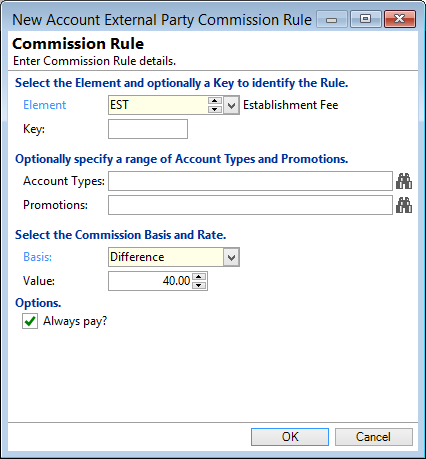
Key
Optionally enter to identify this Element. This will be most useful when using a script to amend or read the Commission on an Account.
Account Types
To limit the commission to specific Account Types then specify the Account Type applicable.
Promotions
To limit the commission to specific Promotions then specify the Promotion applicable.
Basis
| Basis | Description | Example |
|---|---|---|
| None | No commission applies to the Element. | |
| Set Value | Pays a set dollar amount when the Element is charged to an Account. | Insurance: Rate = 15.00. Each new Account with an Insurance charge pays $15 Commission. |
| Percentage | Pays a set percentage amount of the Elements value when the Element is charged to an Account. | Booking Fee: Rate = 10%. A new Account with a $50 Booking Fee pays $5.00 Commission. |
| Difference | Difference pays the difference between the Rate Set and that actually charged on the Account. This could potentially generate a negative commission. | The rate is set at $50, the amount actually charged is $75. The Dealer receives the difference between the rates. |
| Present Value | Calculated using Present Value calculation. | Present Value is the total amount that a series of future payments is worth now. Future payments being the instalments due on the Account. The present value is calculated, using the interest rate entered, and then the amount financed (including other finance charges) is deducted to arrive at the commission due. |
Value
Enter the commission value for the calculation for this element type either set dollar value or percentage, depending on the Basis.
Always Pay
Define if commission is always to be paid for this element.