Under many Menu options within finPOWER Connect, including all of the Admin menu options, you will see under the Utilities section Export and sometimes Import.
These options allow you to export the information, i.e. Admin Library, Client, Account etc., to be imported into another database. The file is exported in an xml type file, and you can choose where to save it, via the File explorer, for example:
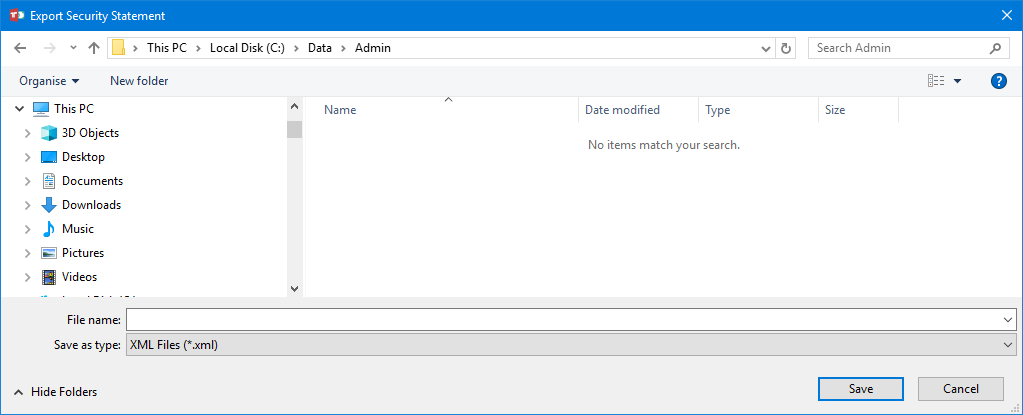
The following areas can be exported from the 'Export' button found in the Utilities Section:
- Admin Libraries - can also be exported via the menu option File, Import/Export Information.
- Individual Accounts - can be exported using this method, however upon importing to the database the Account will be set as a 'Quote' account.
- Security Statements - can be exported using this method, however upon importing to the database the Security Statement will not contain any Logs.