This page refers to the different fields available on the Branches page of the Entities section of the Admin Libraries.
Below the image of the page you will find itemised descriptions of the fields and a basic guide of what is required.
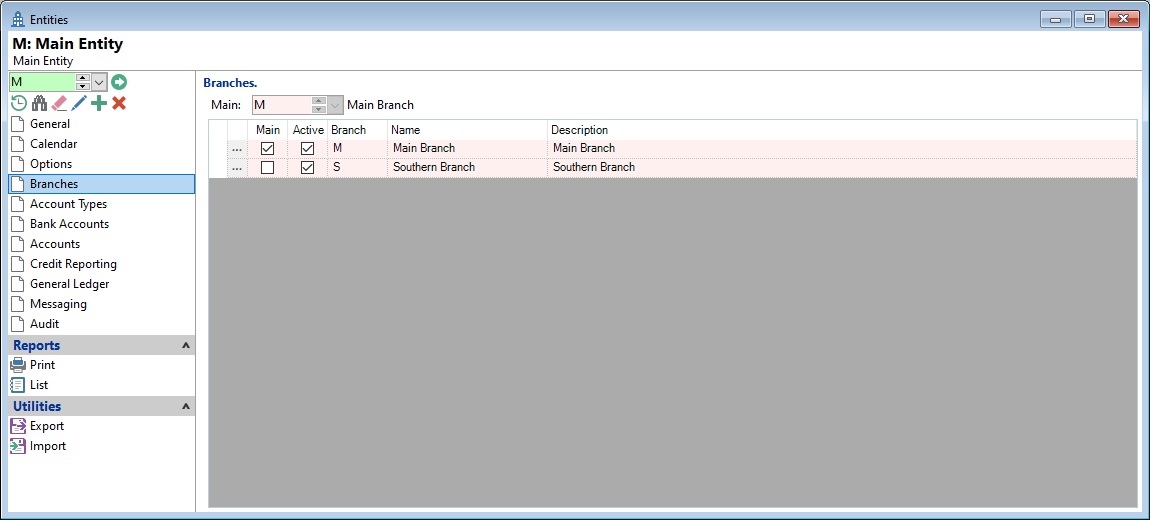
Main
Select the Main Branch for the Entity by clicking on the dropdown list or ticking the relevant checkbox; all Branches relevant to the Entity will be displayed on this page. This can be used to obtain additional information for an Entity, e.g. an address from the main Branch.
Click the "Drilldown" to take you to the Admin, Branches page.