The Usage page displays objects in finPOWER Connect where the Document is used, e.g. the Account Letter is set as an 'available' document for Account Type "CC".
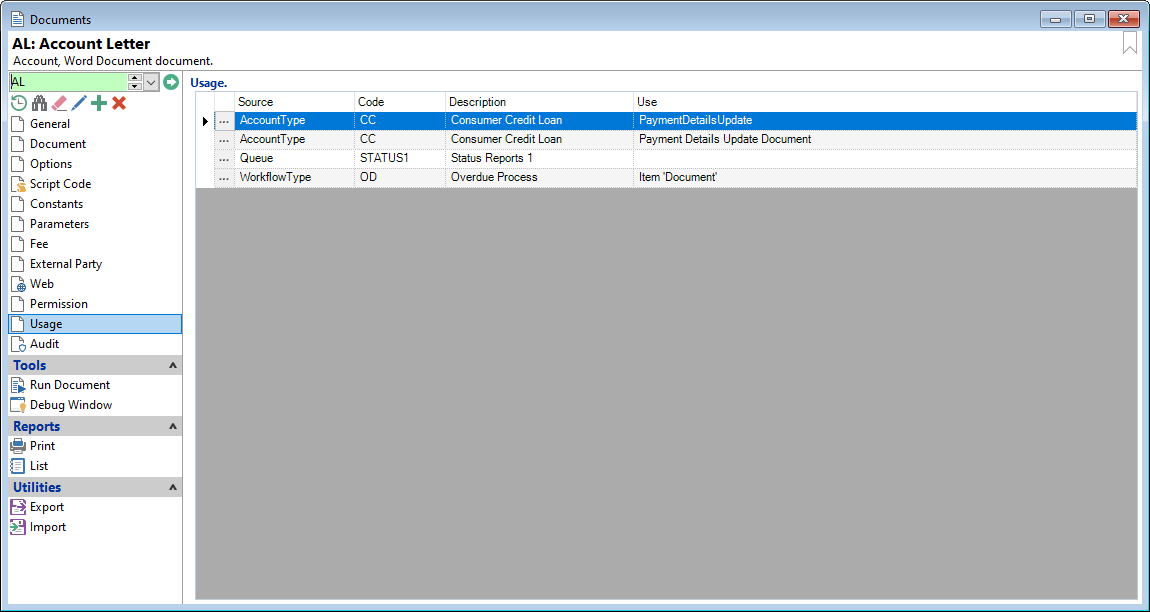
Right mouse click on the top of the grid to view the mini-menu and select Column Chooser and select the columns to be viewed.
Columns that can be displayed are:
| Column Name | Description |
|---|---|
 | Drill down to the object in the selected row, for example will open the Account Type form. |
| Code | The actual object that uses the Document, e.g. 'CC', for CC Account Type. |
| Description | The Description, as defined on the source. |
| Source | The type of object that uses the Document, e.g. Account Type. |
| Use | How the Document is used by the source, e.g. it may be printed as part of a Workflow Item. |