Parameters can be added to assist the user when running a Document to enter additional information and/or select from a range.
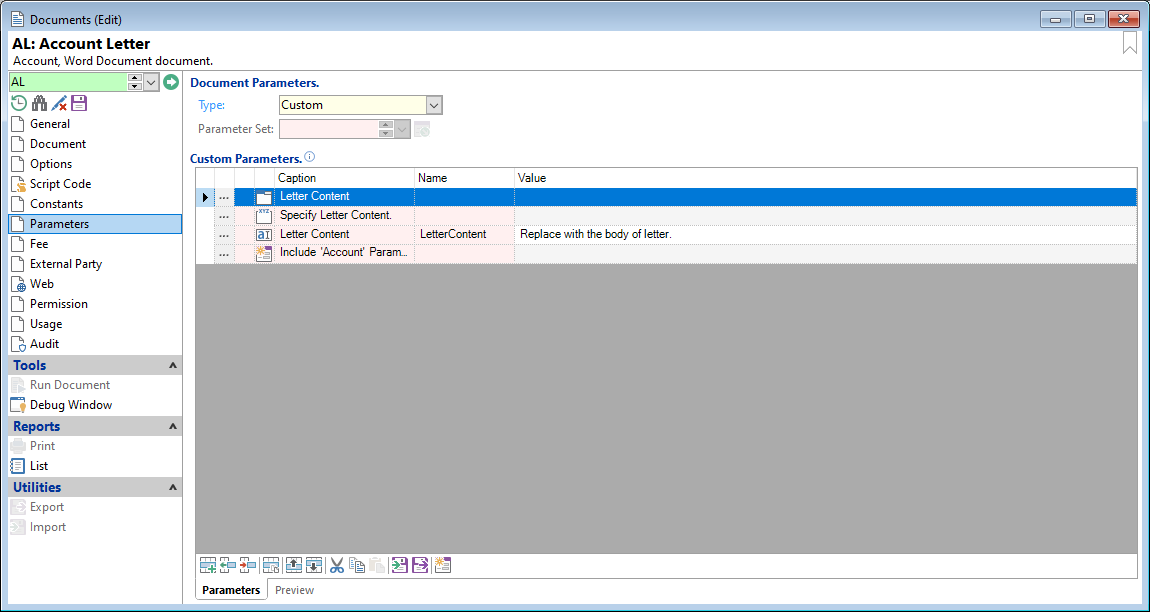
Type
| Standard | To use the Standard parameter, i.e. the Account document which contains additional filters such as Account Statuses and Account Classes. |
| Standard with Date | The ability to enter a "Date As At" parameter for the document. |
| Standard with Date Range | The ability to enter a "Date Range" parameter for the document. |
| Parameter Set | To use an existing Parameter Set |
| Custom | To create your own Custom Parameters |
Parameter Set
Select an existing Parameter Set if you have chosen Parameter Set from the 'Type' above.
Custom Parameters
Enter custom Parameters to suit on the Parameters tab.
The Preview tab shows how your Parameters page will look.
Button Strip
| Icon | Definition |
|---|---|
 | Add a custom Parameter. |
 | Insert a row before the current row. |
 | Remove the selected row. |
 | Click the row that you would like to copy and then click this icon. |
 | Move the current row up (Ctrl+Up). |
 | Move the current row up (Ctrl+Down). |
 | Cut the current row |
 | Copy the current row |
 | Paste the copied or cut row |
 | Import Parameters from a file |
 | Export Parameters to a file |
 | Add all standard Parameters |