This is a brief overview for selecting Word VBA and Excel VBA.
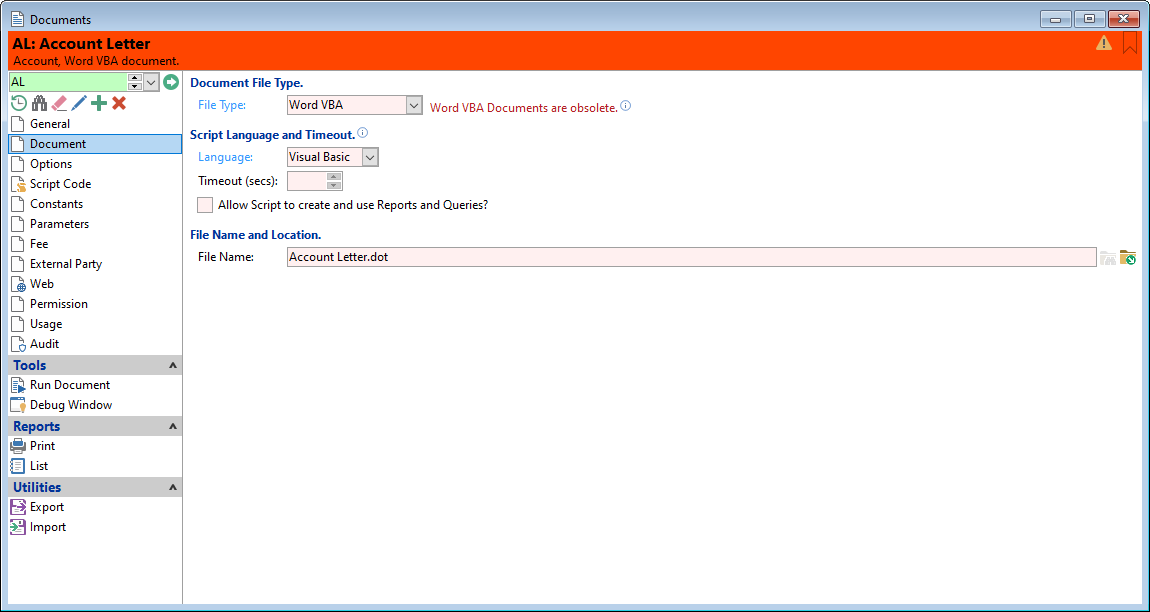
Document File Type
- From the File Type dropdown menu select 'Word VBA' or 'Excel VBA' to be used for this document.
Script Language and Timeout
- Select the Script Language used to handle Document events.
- Timeout (secs) - Enter the number of seconds before finPOWER Connect times out. If no response is received during this period finPOWER Connect will return an error message.
- Tick the Allow Script to create and use Reports and Queries checkbox to allow a Script to create and use Reports and Queries.
File Name and Location
- File Name - Enter the file path to link the specific document.