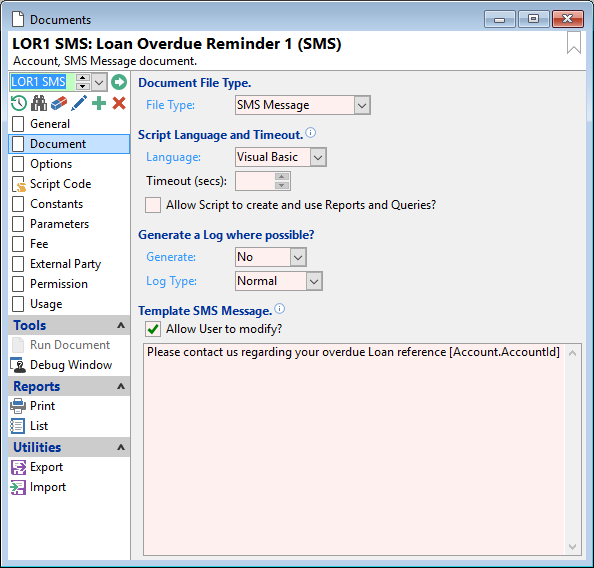
File Type
From the dropdown menu select SMS Message to be used for this document.
Language
Select the Script Language to run to handle Document events.
Timeout
Enter the number of seconds before finPOWER Connect times out. If no response is received during this period finPOWER Connect will return an error message.
Generate
No - Select to not add a log.
Yes - Select to add a log.
Prompt - Select to ask the User to add a log.
Log Type
Log Type will vary depending on the Document type, e.g. if it is an Account Document then only 'Normal' will be available but if it is a Client Document then 'Web Mail' will be added to the list.
Allow User to modify?
Tick if the template is able to be modified by the User.
Enter the template code to be used for the SMS message.