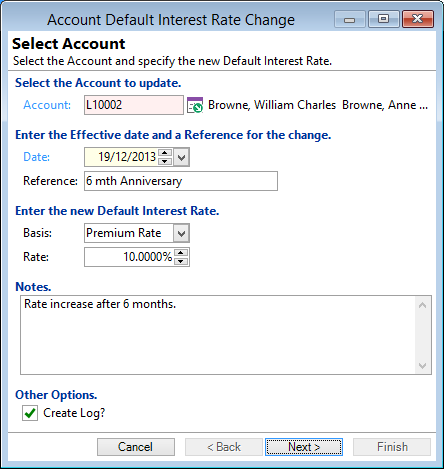
Account
Displays the Account to be updated. This is defaulted from the open Account form.
Date
Enter the date the change should be effective from.
Rate Basis
Select the Rate Basis for default interest, the options are Premium Rate and Fixed Rate.
- Premium Rate will charge default interest above the interest rate, e.g. if the interest rate is 12% and the default rate is 10% premium, Default Interest will be charged at 10%.
- Fixed Rate will charge the default interest on the difference between the default rate and the normal interest rate for the account, e.g. if the interest rate is 20% and the default rate is 25%, default interest will be charged at 5%.
- Plus Rate will charge default interest at a rate calculated as the interest rate plus the Plus Rate, e.g. if the interest rate is 12% and the default rate is 10% Plus Rate, Default Interest will be charged at 22%.
Create Log?
Tick to create a log note on the following page of the wizard.