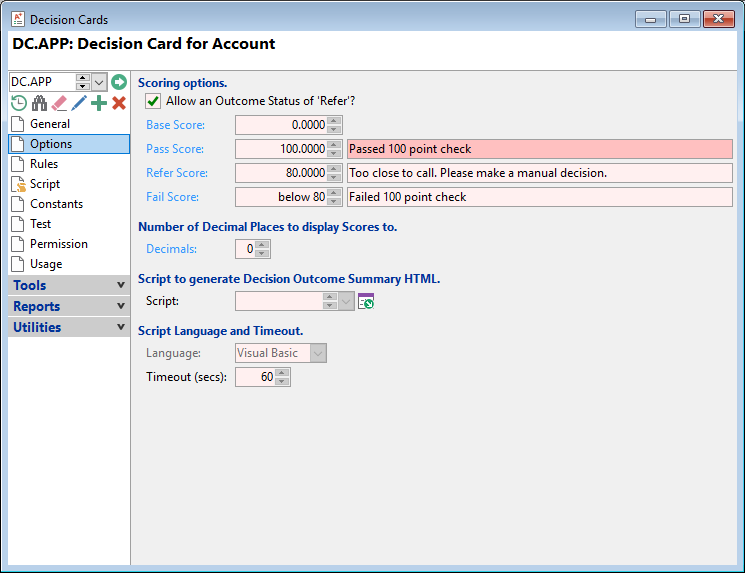
Allow an Outcome Status of Refer?
Optionally tick to allow a decision of 'Refer', which allows you to set a Score that is below the Pass score, but not so low that you would automatically Fail the decision.
Base Score
Enter the Base Score. This is the Base Score for all applicants using this Decision Card. All rules either add or subtract to this value.
Pass Score
Enter the Pass Score. If you are not allowing Refer Scores, any score that falls below the Pass Score will be a Fail.
Pass Message
Enter the Pass Decision Card Message to display when this outcome is met.
Refer Score
Enter the Refer Score where the option to allow has been ticked at the top of the form. Any score that falls between the Refer Score and the Pass Score will give an outcome of 'Refer' and any score that falls below the Refer Score will be a Fail.
Refer Message
Enter the Pass Decision Card Message to display when this outcome is met.
Fail Score
Enter the below Decision Card value to give this outcome, e.g., if an Applicant's total score is 69 and the Fail Score is 80 it be given an Outcome of "Fail".
Fail Message
Enter the Fail Decision Card Message to display when this outcome is met.
Script
Select the script to be used for calculating the score if you are using a Basis of Script or Script with Rules.
Language
You can choose to use Visual Basic or C Sharp to write your script.
Timeout
Set the amount of time before scripts will fail if they are not able to complete. This needs to be set long enough to give the script time to work, but not so long that finPOWER Connect appears to hang if the script fails.