To perform a Credit Enquiry for a Company
- Select the "Service", CreditWorksNZ from the dropdown list.
- If a "Company" was selected on the previous page this information will automatically populate.
- From the results, select the "Company" to enquire upon by clicking on the relevant line.
- The resulting form is the information returned from "Credit Works".
Select the Client or for an Ad-Hoc enquiry, leave blank and enter the details manually on the next page.
The "Enquire on the Person Acting for this organisation" checkbox allows the "Person Acting" rather than the "Company" to be enquired upon. This checkbox will be enabled if there is "Person Acting" details entered on the "Clients form, Name & details page", for the Company that you are doing the Credit Enquiry on.
Select the "Credit Bureau Product".
Click Next to move to the next screen.
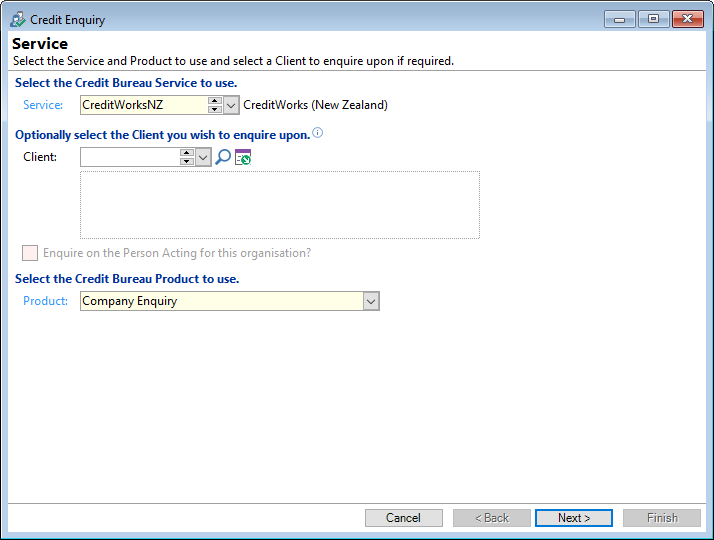
Alternatively, enter the "Name and/or Company Number" information as required.
Click Next to move to the next page.
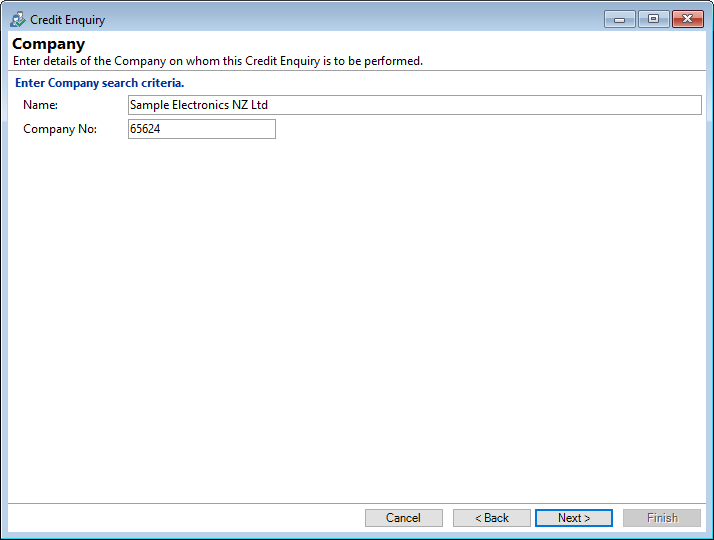
Click Next to move to the next page.
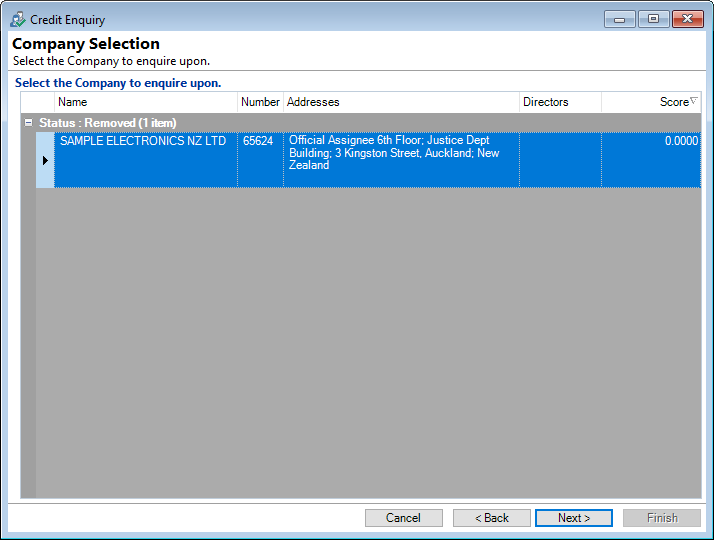
Click Finish to complete the Credit Enquiry
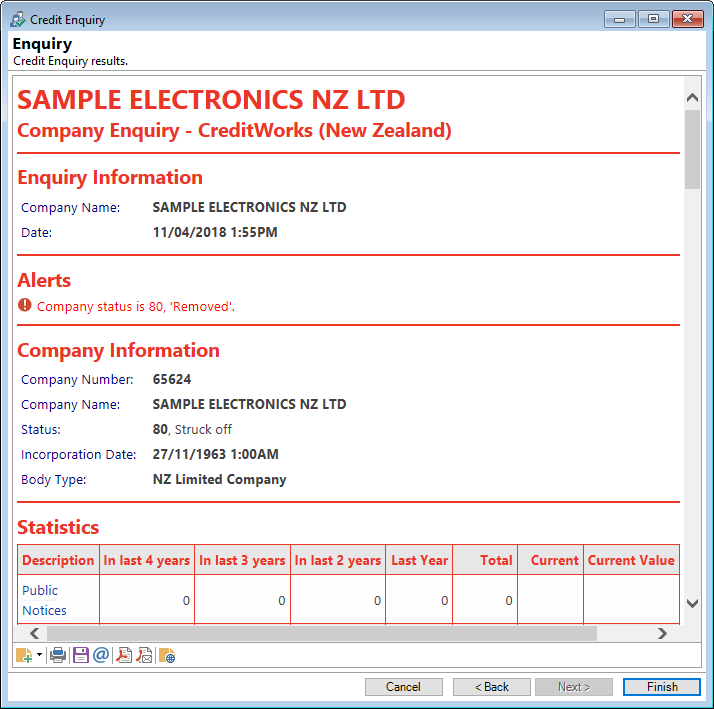
Button Strip
| Icon | Definition |
|---|---|
 | Add a Log linked to this Service Log |
 | Print Credit Enquiry |
 | Save Credit Enquiry to a file |
 | Email Credit Enquiry |
 | Save Credit Enquiry as a PDF document |
 | Email Credit Enquiry as a PDF document |
 Request XML Request XML | To view the request XML. |
 Response XML Response XML | To view the response XML. |