This page refers to the fields available on the Options tab of the Equifax AU section of the Cost Centres.
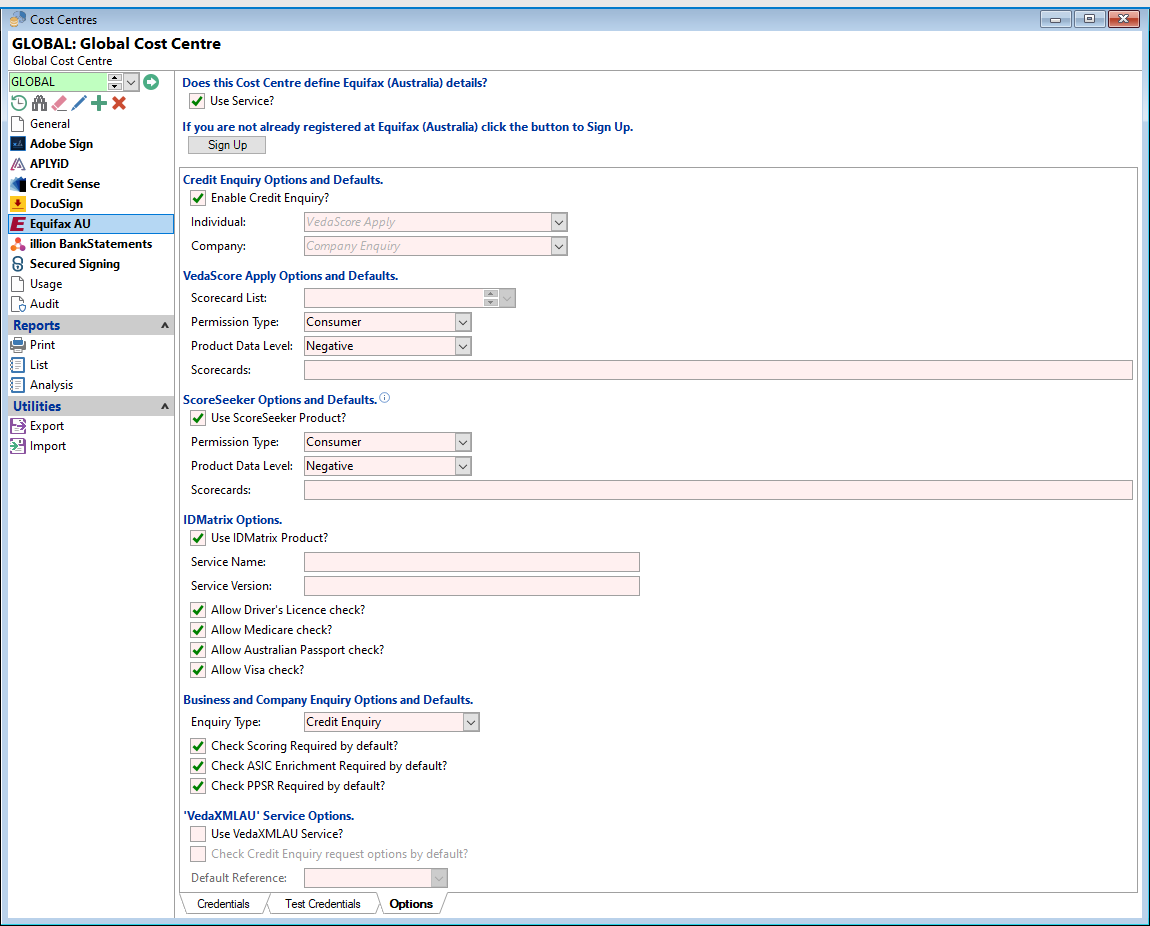
Equifax will provide you with credentials and settings for the Product types listed in the Sections below.
- Each section is a different Product Type.
- You may not be provided with credentials and options for all Product Types.
- Only fill in the Product Types and associated fields where you have been provided with the information.
Enable Credit Enquiry?
Tick to enable the use of the Equifax Credit Enquiry Service on this Cost Centre.
Individual and Company
Select from the dropdown list the default Individual or Company Products. This will default the Credit Bureau product on the first page of the Credit Enquiry wizard.
Scorecard List
Select from the dropdown, the Scorecard information list.
Permission Type
Select from the dropdown the Permission Type; this is the report that Equifax has authorised you to use.
Below is some further information from Equifax about these reports.
Product Data Level
Select the Product Data Level; this information is provided by Equifax.
Scorecards
Enter the Scorecard Id. If you have been provided with more than one scorecard by Equifax, enter these as a comma-separated list (CSV).
Permission Type
Select from the dropdown the Permission Type; this is the report that Equifax has authorised you to use.
Product Data Level
Select the Product Data Level; this information is provided by Equifax.
Scorecards
Enter the Scorecard Id. If you have been provided with more than one scorecard by Equifax, enter these as a comma-separated list (CSV).
Service Name and Service Version
This information is provided by Equifax; leave blank unless instructed.
Allow Driver's Licence check? / Allow Medicare check? / Allow Australia Passport check? / Allow Visa check?
Tick the relevant checkboxes to include these options within the report.
Enquiry Type
Select from the dropdown the Enquiry Type that you would like to use as the default for the Credit Enquiry wizard, Options Page. This can be amended at the time of commencing the Enquiry.
Check Scoring Required by default?
Tick the checkbox to produce a 'Score'; this will display in the "VedaScore" Summary block on the enquiry results page.
Check ASIC Enrichment Required by default? / PPSR Required by default?
Tick the relevant checkboxes to produce information like Annual Returns and Financial Reports. These will display in the 'ASIC Documents' and 'PPSR' Summary blocks on the Enquiry results page.
Use Veda XML Service?
Tick to use the Veda XML Service.
Check Credit Enquiry request options by Default?
Tick to include all request options by default for this Credit Enquiry service.
Default Reference
Add in the reference that will be defaulted on the Credit Enquiry wizard, Options Page.
The reference can be entered or select and use a Smart Tag from the list below.
| [ClientId] | Is replaced by the Client's Code. |
| [UserId] | Is replaced by the User's Code. |