This page refers to the fields available on the Options tab of the Centrix NZ section of the Cost Centres.
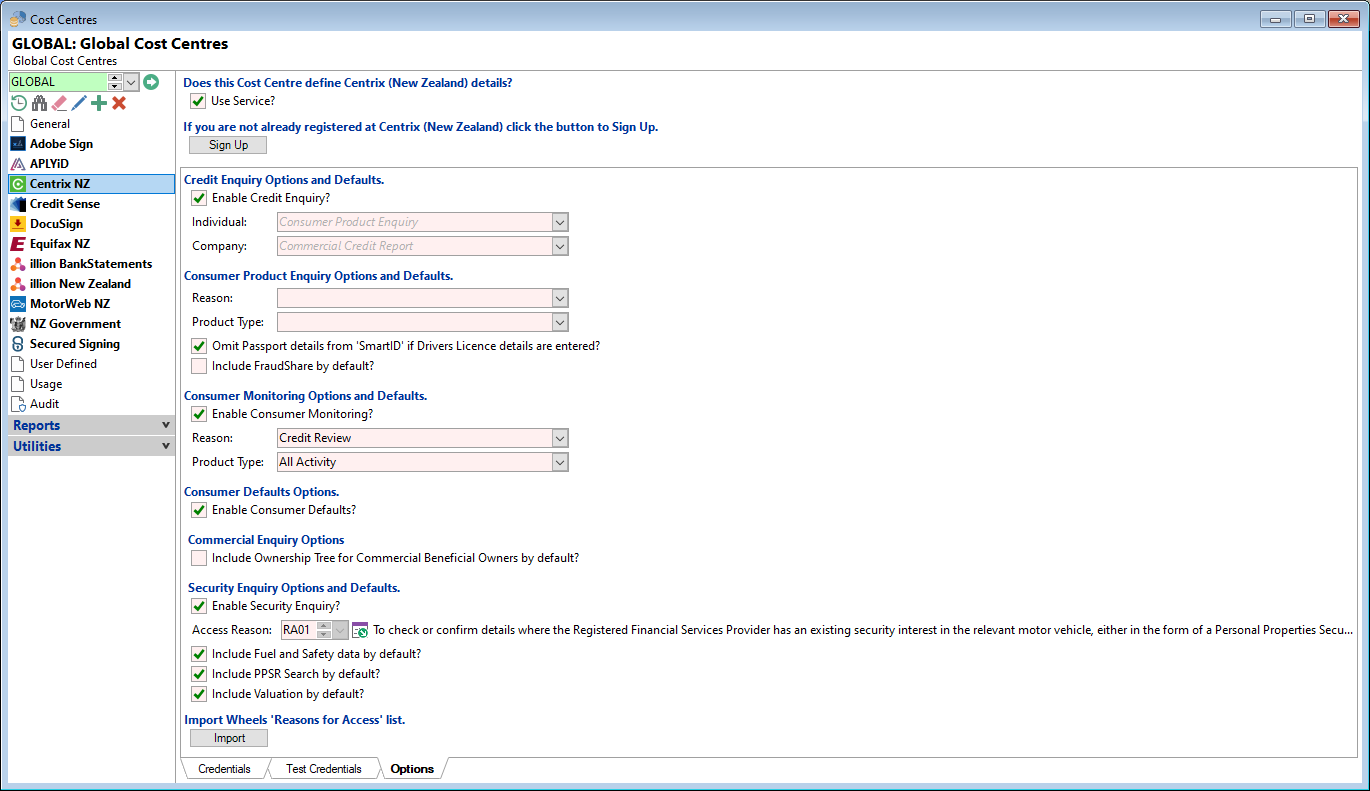
Enable Credit Enquiry
Tick to enable the Credit Enquiry. If you are using more than one Cost Centre, you can decide not to allow this particular Credit Enquiry to be available to the Cost Centre currently selected.
For example, Cost Centre A might be enabled to use Centrix, but Cost Centre B is not.
Individual and Company
If you would like the "Individual" and/or "Company" type Credit Enquiry to be set as a default, select the appropriate option from the dropdown lists.
Reason and Product
If you would like the "Reason" and/or "Product Type" Consumer Production Enquiry options to be set as defaults, select the appropriate options from the dropdown lists.
Omit Passport details from 'SmartID' if Drivers Licence details are entered?
Untick this option to include Passport details.
Enable Consumer Monitoring
Tick to allow Consumer Monitoring to occur.
Reason and Product Type
If you would like the "Reason" and/or "Product Type" Consumer Monitoring to be set as a default, select the appropriate options from the dropdown lists.
Include 'Ownership Tree' for Commercial Beneficial Owners?
Tick to include "Ownership Tree".
Enable Security Enquiry
Tick to allow reporting via the Security Enquiry Add-On.
Access Reason
Select the Access Reason to be used when requesting the Security Report.
These reasons are imported via the  button at the bottom of the page.
button at the bottom of the page.
Click on the 'Form Open'  button to go to the Information List which can be edited and updated.
button to go to the Information List which can be edited and updated.
Include Fuel and Safety data? / Include PPSR Search? / Include Valuation
Tick the appropriate checkboxes to include these options within the resulting report.
Import Wheels 'Reasons for Access' list.
Click the  button to update the "SecEnqCentrixAccessReason" Information List.
button to update the "SecEnqCentrixAccessReason" Information List.