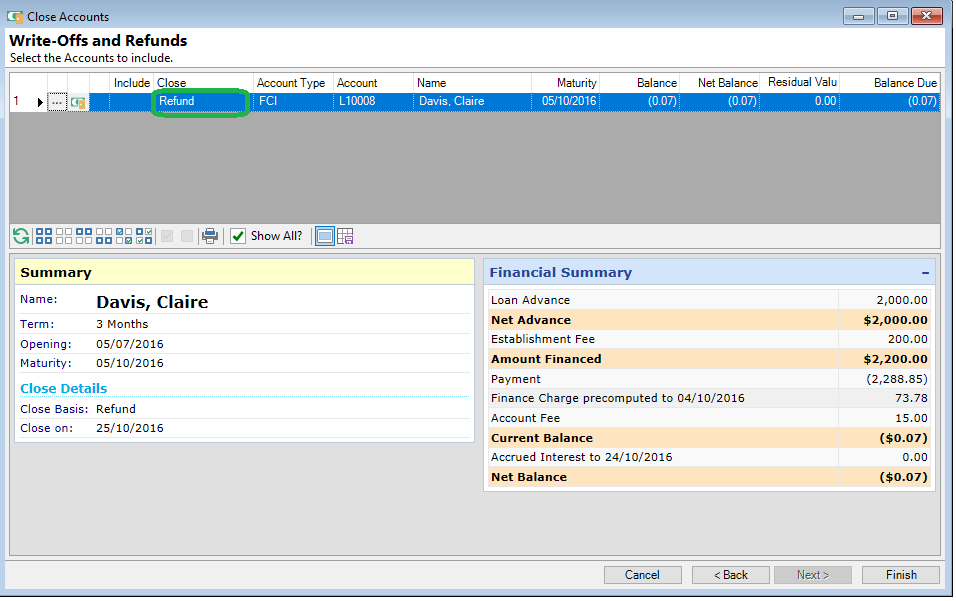<< Previous | Next >>
Example of a Loan Account (Write-Off Credit).
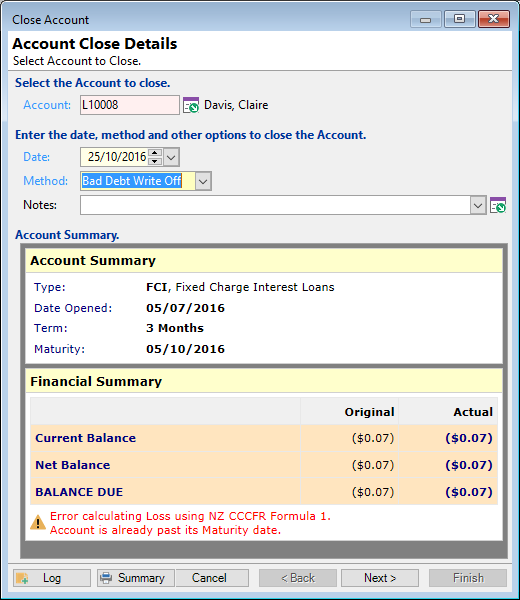
Credit
Select Override from the dropdown list and enter a value of 0.10 (for this example).
Click on the Next button.
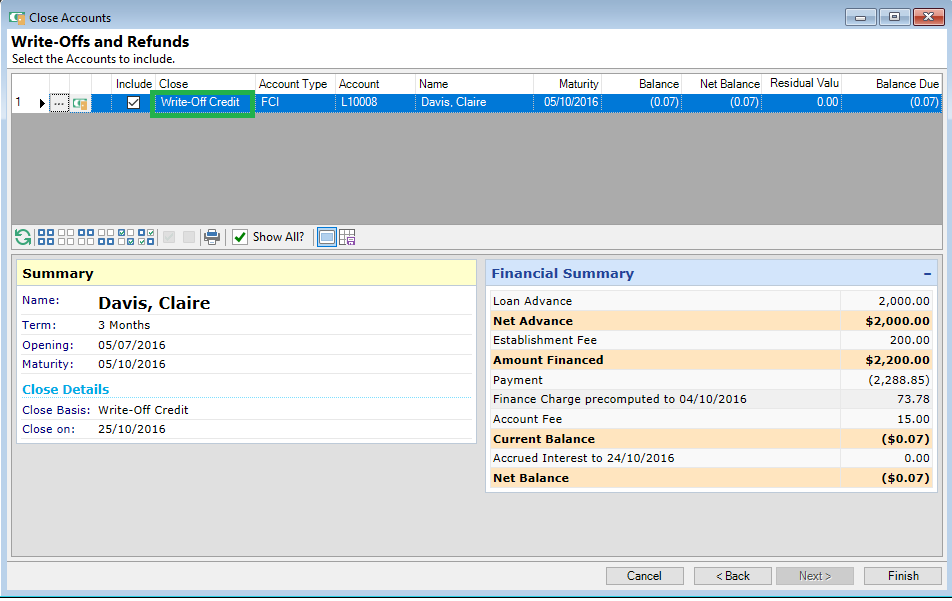
Example of a Loan Account (Refund).
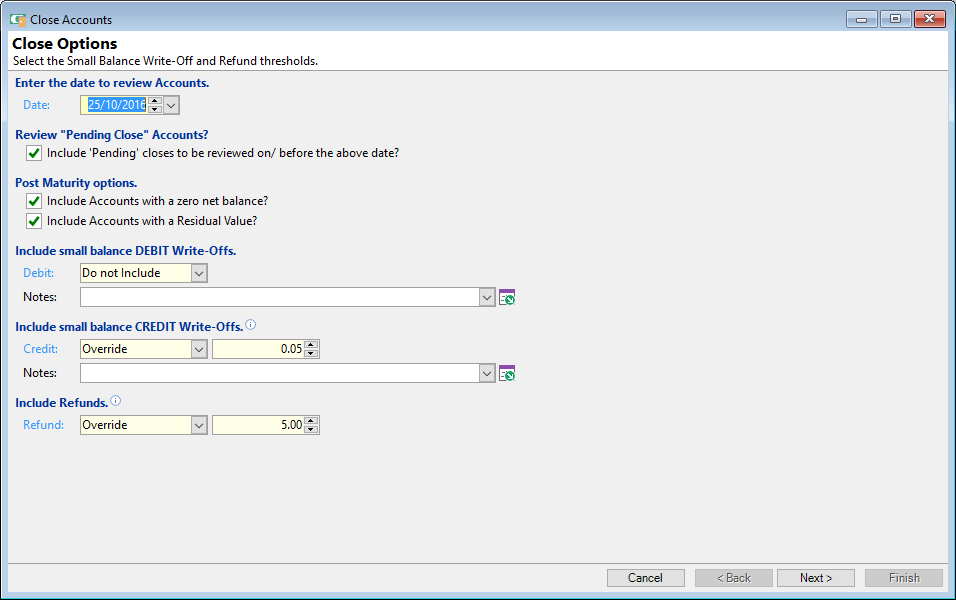
Credit/Refund
Select Override from the dropdown list and enter a value of 0.05 (Credit) and 5.00 (Refund) for this example.
Click the Next button.