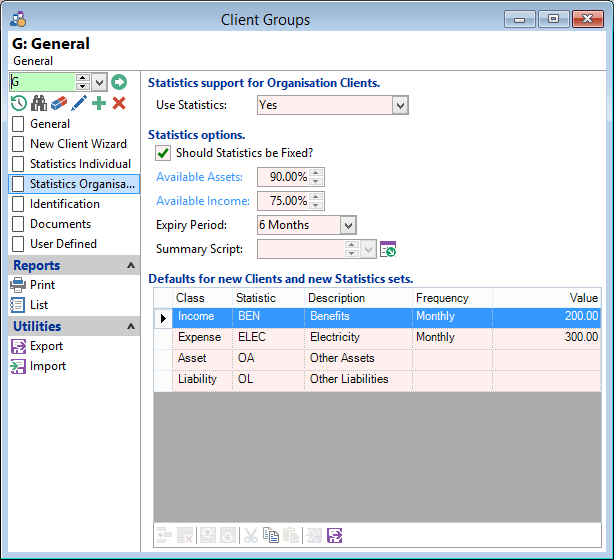
Use Statistics?
Define if this Client Group is to Use Statistics. If not, the Statistics page will not appear in the New Client Wizard and the page will be disabled on the Clients form.
Should Statistics be Fixed?
If the Statistics are fixed, the User is restricted to the list defined below. They cannot add or remove items.
Available Assets
The percentage applied to Total Assets to determine Available Assets.
Available Income
Define the percentage, the Total Income minus Expenses required to meet the company's lending criteria.
Expiry Period
Define the Expiry period client Statistics are valid for since Statistics were Last Updated.
Summary Script
Define the Summary Script for this Client Groups Statistic Set.
Defaults for new Clients and new Statistics sets
| Column | Description |
|---|---|
| Class | The Class of the Statistic. |
| Statistic | The Statistic Type. |
| Description | The Default Description of the Statistic Type. |
| Frequency | The Default Frequency of this Statistic Type. |
| Value | The Default Value of this Statistic Type. |
| Verification | Define if any Verification is required for this Statistic Type. Select either None Required, Mandatory or Optional. |
Button Strip
| Icon | Description |
|---|---|
 | Insert a row before the current row |
 | Remove the selected rows |
 | Move the current row up (Ctrl+Up) |
 | Move the current row up (Ctrl+Down) |
 | Cut the selection to the Clipboard |
 | Copy selection to the Clipboard |
 | Paste from the Clipboard |
 | Import a Statistic Set from a file |
 | Export the Statistic Set to a file |