Below the image of the page, you will find descriptions of the buttons and a basic guide of what is required.
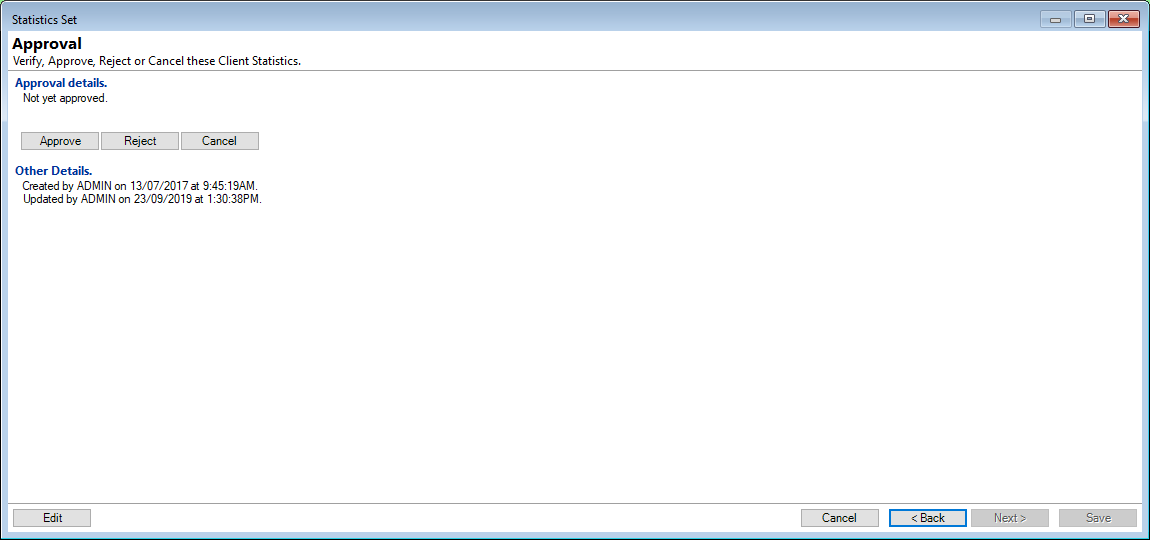
Approval details
Click the following buttons to Approve, Reject or Cancel the Statistics.
Once these buttons have been clicked, their opposites will appear in their place; these include Un-Approve and Un-Reject.
| Button | Description |
|---|---|
| Approve | Click to Approve the Statistics. Once this is Set as Approved it cannot be edited, click "Un-Approve" to allow editing. |
| Reject | Click to Reject the Statistics. Once this Set is Rejected it cannot be edited, instead click the "Un-Reject" button to allow editing. |
| Cancel | Click to Cancel the Statistics. |
Edit
This Button can be seen at the bottom left hand corner of the wizard screen. Click this to go back to the beginning of the wizard to add or change the Statistics.
Refresh
Once you have clicked the Edit button the Refresh button will show in its place. This allows you to refresh an additional information added to the Statistics.