To assist with KYC (Know Your Customer) requirements under AML, Identity Plus enables customers to electronically verify identity at the point of application.
To perform an Identity Plus verification for a Client
- Select the Credit Bureau Service & select the Client.
- Alternatively, leave the Client blank when performing an Ad-Hoc enquiry.
- Select the Credit Bureau Product as Identity Plus.
- Click Next.
- If you selected a Client this information will populate.
- Alternatively, enter Personal, Employment, Phone, Address and Previous Address information as required.
- Click Next.
- Select the Access Purpose as AML/Verification.
- Define the Account Type, Applicant Type, Reference and/or Amount.
- Confirm that 'Consent has been obtained from the Client'.
- Click Next to see the results.
- Click Finish to complete the Credit Enquiry.
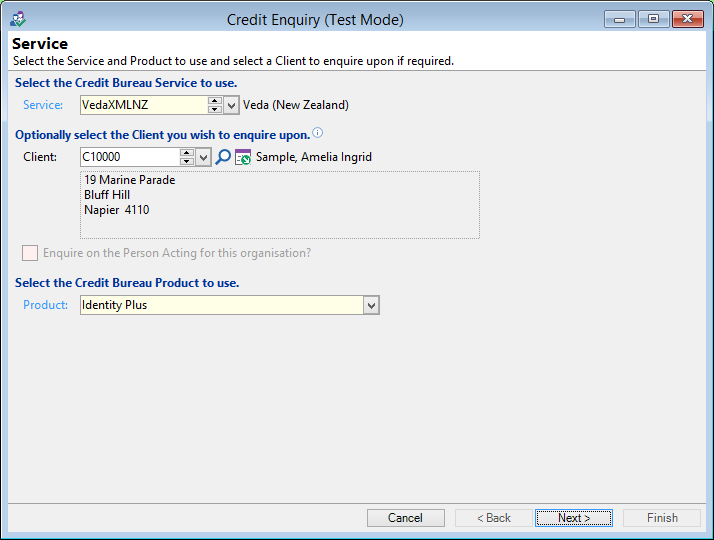
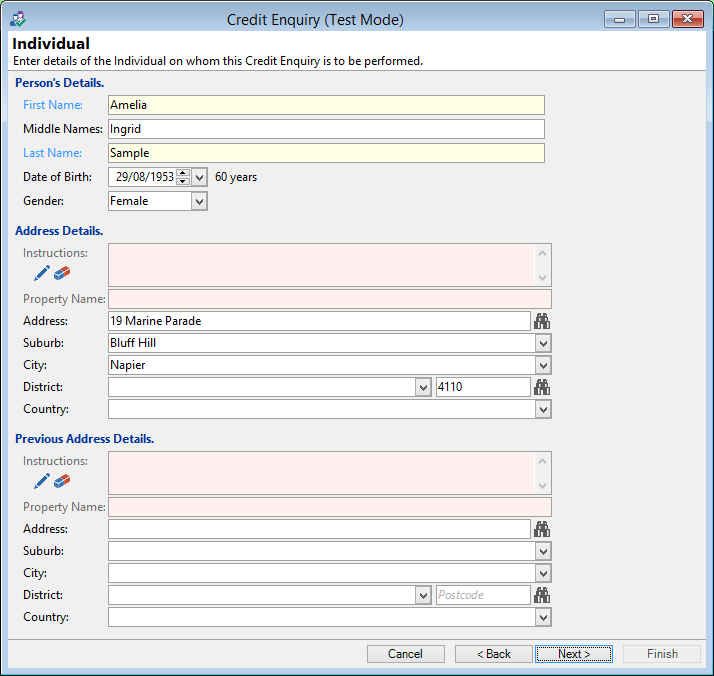
Depending on your Country, Product and service the details available will vary.
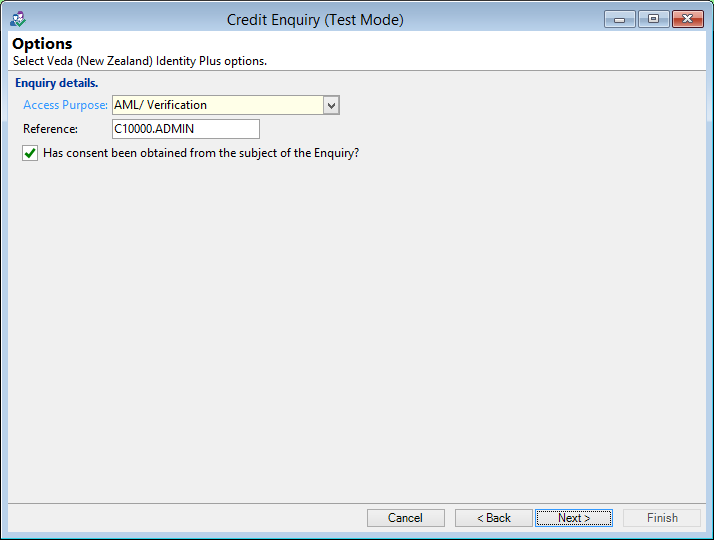
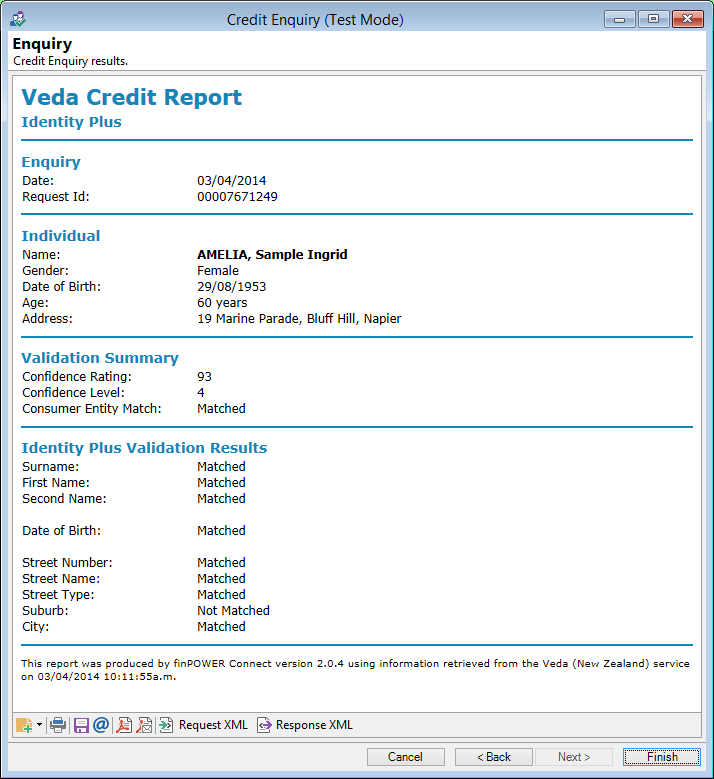
Button Strip
| Icon | Definition |
|---|---|
 | Add a Log linked to this Service Log |
 | Print Credit Enquiry |
 | Save Credit Enquiry to a file |
 | Email Credit Enquiry |
 | Save Credit Enquiry as a PDF document |
 | Email Credit Enquiry as a PDF document |
 Request XML Request XML | To view the request XML. |
 Response XML Response XML | To view the response XML. |