This page hold details of a Global Signature or Disclaimer to appear at the bottom of emails.
Below the image of the page you will find itemised descriptions of the fields and a basic guide of what is required.
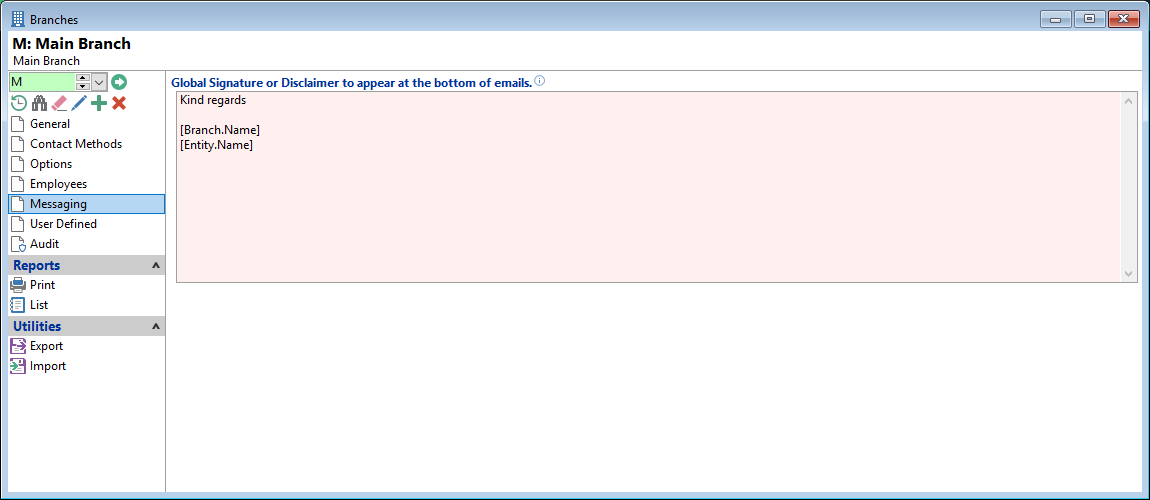
Global Signature or Disclaimer to appear at the bottom of emails
Enter the "Signature" to appear at the bottom of emails.
Additionally, use Smart tags to help populate the Signature with the correct detail. To do this right mouse click for a list available to be used, and click the appropriate Smart tag.
For example, [Branch.Name] will resolve to the Name of the current Branch.
This Signature or Disclaimer, will appear beneath the User Signature in emails and will replace the Disclaimer defined under Global Settings, Messaging, Email and for the Entity.