This page allows you to hold details of the Employees of the Branch.
Below the image of the page you will find itemised descriptions of the fields and a basic guide of what is required.
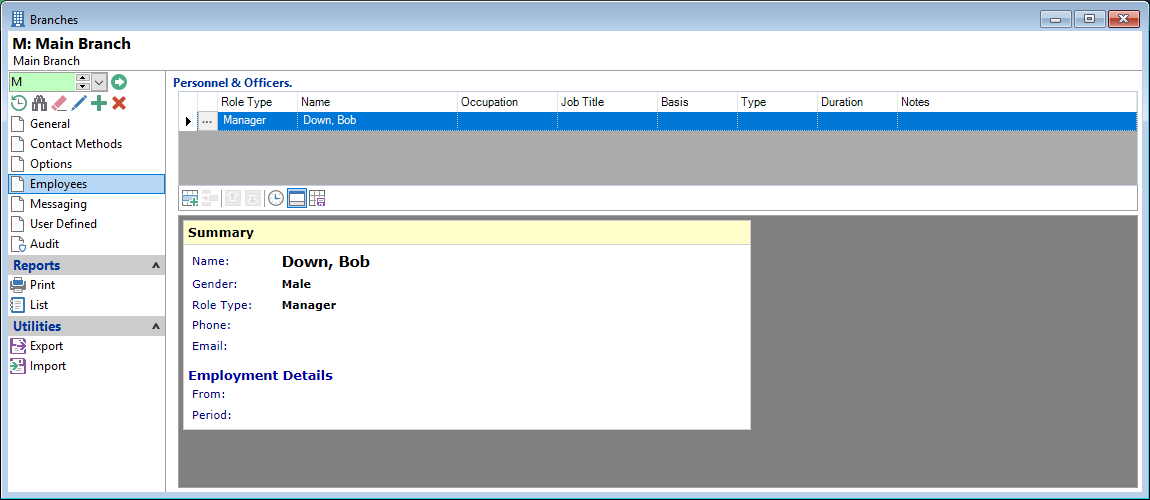
Personnel & Officers
This grid shows details of Branch Employees, additionally you can add and manage Employees, Personnel and/or Officers.
Right mouse click in the top row, to add or change the Columns, change the View of the Grid, reset the layout, find Text, Print or Export.
To Add a new Employee click the  "Add" button or to amend the details of the Personnel and Officers click on the drilldown which will open a separate screen, shown on this page.
"Add" button or to amend the details of the Personnel and Officers click on the drilldown which will open a separate screen, shown on this page.
| Column | Description |
|---|---|
| Drilldown | Click  to drilldown to the details of the Employment details. to drilldown to the details of the Employment details. |
| Basis | The Employee's employment basis, e.g. whether the Employee is full-time or part-time. |
| Current |  |
| Drilldown Client |  |
| Duration | Duration that the Employee was employed for, e.g. length of time the Employee worked for the Branch. |
| Gender | Enter the Gender of the Employee. |
| Id | The Primary Key Id (PK Id) of the Employee. |
| Job Title | The Job Title of the Employee. |
| Name |
Enter the Name of the Employee:
|
| Not Current Icon |  |
| Notes | Additional notes/information relating to the Employee. |
| Occupation | The Employee's occupation. |
| Phone Number | Enter the Phone Number. |
| Role Type | The Employee's role within the Branch organisation. |
| Start | The Date the Employee commenced work for the Branch. |
| Stop | The Date the Employee stopped working for the Branch. |
| Type | The Type of employment of the Employee. |
Button Strip
| Icon | Description |
|---|---|
 | Add an Employee or Officer. |
 | Remove the selected rows. |
 | Move the current row up (Ctrl+Up). |
 | Move the current row up (Ctrl+Down). |
 | Display only the current Employees. |
 |
To show/hide the preview pane window. This displays details of the currently selected item in the grid. |
 | Save defaults for this grid. |