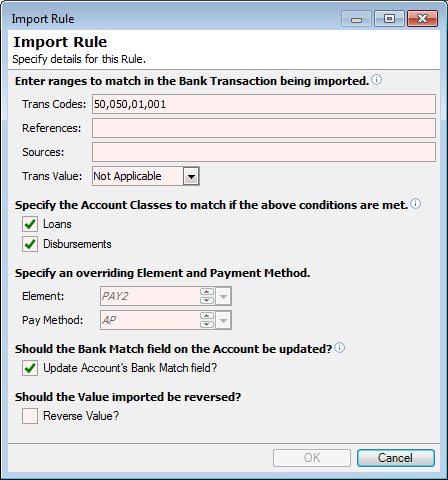
Enter Ranges to match in the Bank Transaction being imported
Bank Transactions will only be imported under this Rule if they match any criteria entered in the fields below.
Trans Codes
Transaction Codes are defined by each Bank for each type of transaction, e.g. a standard deposit is generally 50 or 050. Not all import services include a Transaction Code.
References
Filters on the Bank Reference field from the import file. You can use wildcards for test entry, e.g. "*WDL*" will filter for transactions where the reference field contains WDL in the text.
Sources
Filters the Source field, if the Import Service includes a Source.
Trans Value
Choose to import Positive or Negative values only with this rule. Or select Not Applicable if the value could be either.
Specify the Account Classes to match if the above conditions are met
If a transactions meets the criteria described above, a match will be attempted against the Accounts of these Classes.
Element
The Default Element from the Import Service will appear in this field. Override this to a different Element if desired.
Pay Method
The Default Payment Method from the Import Service will appear in this field. Override this to a different Payment Method if desired.
Update Account's Bank Match field?
The Bank Match field is used to match imported transactions to a particular Account in finPOWER Connect. Tick this option if you want the Bank Match to be updated to match the reference on the imported transaction.
Reverse Value?
Tick this option if the incoming values were Credits to the Account, but came in using a Debit Transaction Code and the values are positive, meaning that the values need to be changed to negative numbers before importing so that they show as Credits in the Account.