<< Previous | Next >>
In order for the Close Accounting Period wizard to appear on the Process menu, you need to have the Use Accounting Periods? checkbox ticked on the Global Settings.
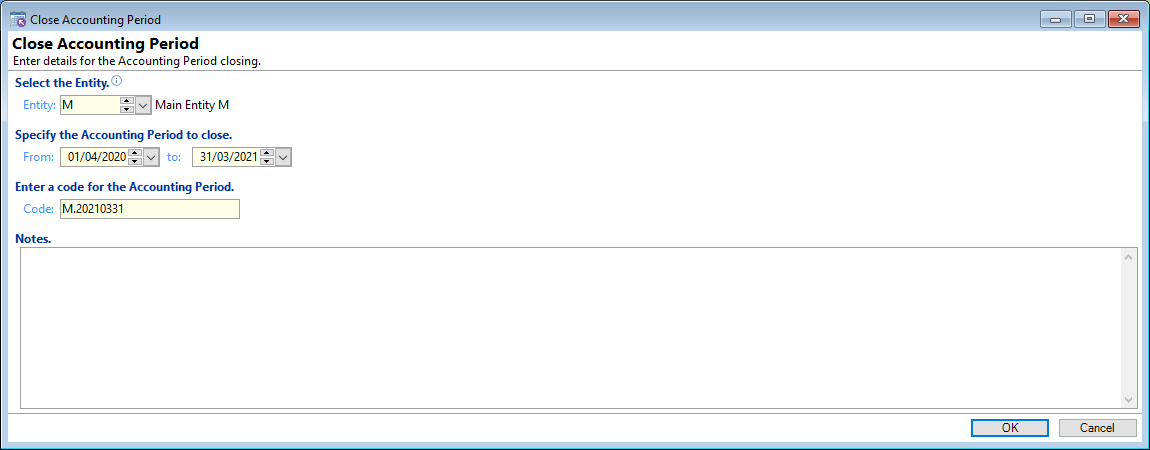
When the form is opened and the Entity selected, the From and To dates will default to the current Accounting Period. The From date is taken from the last closed off Accounting Period, the To date is calculated using the Entity property 'Number of months in an Accounting Period'. If this is the first Accounting Period the user is required to enter the From date.
Select the Entity
Select the entity to use for closing of the accounting period.