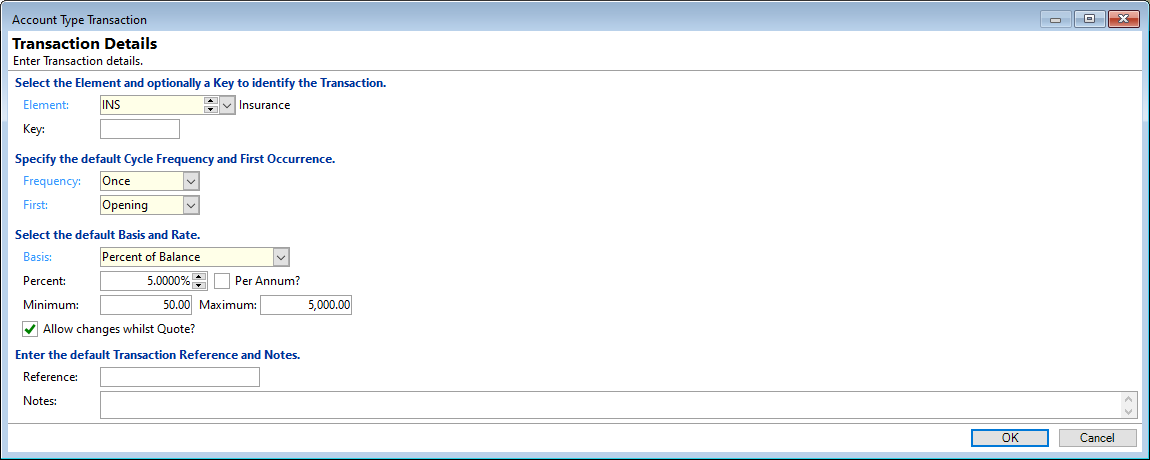
Element
Select an Element from the list of available Elements. Elements that are available will have a type of, Advance, Cost Fee or Journal.
Key
Enter something to identify the Transaction; this will be most useful when using a script to amend or read the Transactions on an Account.
Frequency
Select how often the transactions should be charged to the Account. There are several Frequencies to choose from, or you can enter a frequency using selected mnemonics, e.g. 2M4 will be two-monthly on the 4th, 3W will be 3 Weekly.
You can also enter a one-off transaction, with the following frequencies:
| Frequency | Description |
|---|---|
| Opening | Transactions will be posted on the Account's Opening Date. |
| Refinance | Transactions will be posted on the date the Account is Refinanced. This frequency will only be available to the User when performing an Account Refinance. |
| Restructure | Transactions will be posted on the date the Account is Refinanced. This frequency will only be available to the User when performing an Account Restructure. |
| Once | Transaction will be processed once only. You can select a specific date or a period before the transaction is processed as described below. |
First
Select from the list to define when the First Transaction will be charged.
Basis
| Basis | Description |
|---|---|
| Set Value | Will charge the nominated amount. |
| Percentage of Balance | Will charge the nominated percentage of the Account's Balance at the time of the Transactions. |
| Percentage of Credit Limit | Will charge the nominated percentage of the Account's Credit Limit, if it has one. |
| Percentage of Total Advances | Will charge the nominated percentage of the total of all transactions with an Element Type of Advance. |
| Percent of Regular Payment | This allows you to setup a Fee or Payment, for example, it will charge the nominated percentage of the Regular Payment. |
Value
Enter the amount of the Transaction, where Set Value has been selected above.
Percentage
Enter the percentage to charge, where one of the two Percentage options was selected above.
Minimum/Maximum
Optionally enter Minimum and Maximum values where one of the two Percentage options was selected above.
Allow changes whilst Quote?
Tick this option if the value can be changed by the User when the Account is still a Quote, or when moving through the New Account wizard. If un-ticked, the Transaction will be read-only for Users entering new Accounts.
Reference
Enter a Reference of up to 10 characters to identify the Transaction.
Notes
Enter a longer description where required.