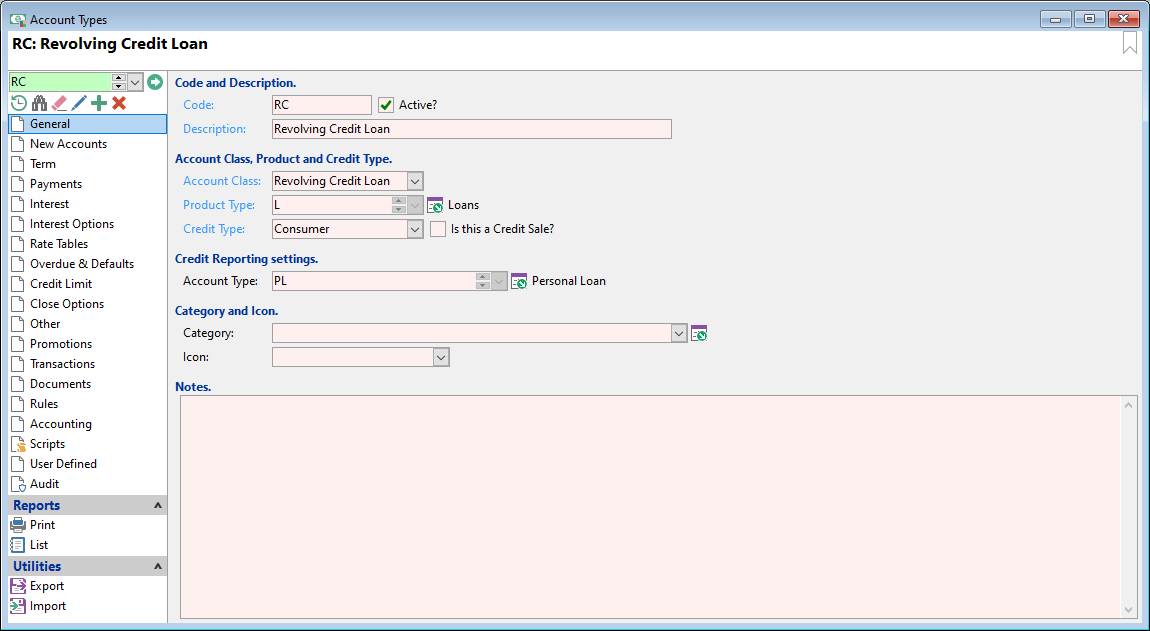
Code
Each Account Type requires a unique code of up to ten characters. A short but meaningful code is best.
Active?
Untick to prevent this Account Type being available to new records.
Description
Enter a description of the Account Type. This should be a description that easily identifies this Account Type.
Account Class
Select the Account Class; the Account Class defines the criteria or type of Account, e.g., Deposit or Revolving Credit Loan. This then controls what pages and fields are applicable to the Account Type.
Product Type
Select the Product Type to be used for Accounts linked to this Account Type. Product types are "groupings" of Account Types and will specify whether things like Securities are applicable, e.g. Mortgages.
Credit Type
Select whether the Credit Type is, Not Applicable, for Consumer use or Commercial use.
Is this a Credit Sale?
Tick for the Account Type to be a Credit Sale. This is information used in finPOWER Connect's standard Loan Contract. If this is ticked the clauses relating non-credit sales will be excluded in the section 'Statement of rights to Cancel'.
Category
If the list has been set up, select the relevant option.