<< Previous | Next >>
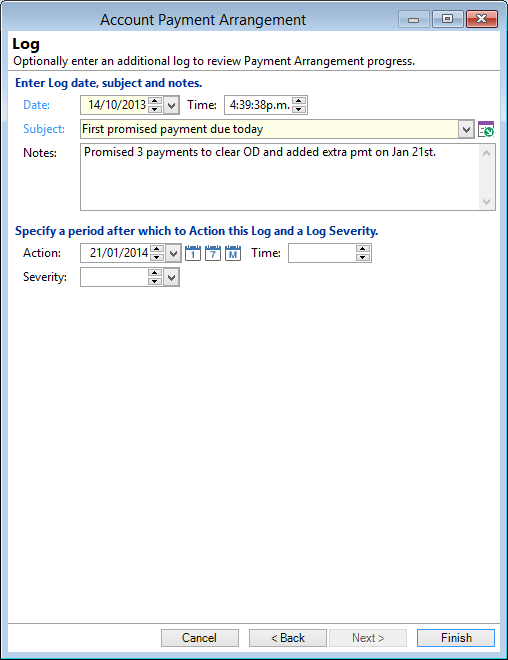
Date
Enter the Log date. It will default to today's date and time.
Subject
Enter a Subject, or select one from the drop-down list.
Notes
Enter any notes to describe the reason for creating the Log.
Time
Optionally enter a time for the Log to appear in the Task Manager.
Severity
Optionally add a Log Severity.