This page refers to the Other Interest rate change wizard.
Below the image of the page you will find itemised descriptions of the fields and a basic guide of what is required.
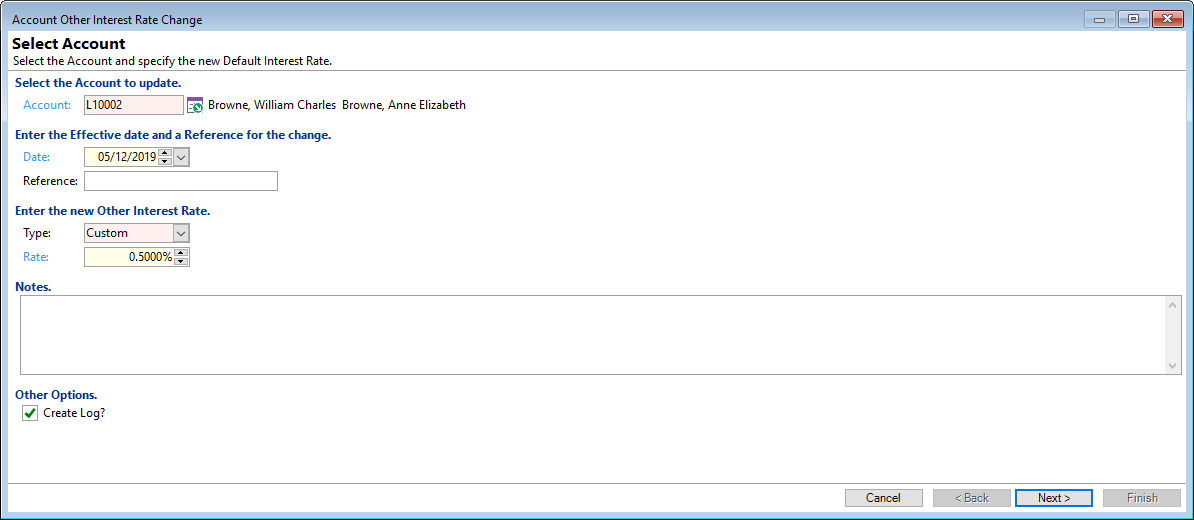
Account
The account number displayed is the only one that can be changed via this wizard. If a different account needs to be changed, cancel the wizard, change the account and go back into the wizard.
Date
Enter a date; this can be typed in manually or use the arrow which will take you into a calendar to select a date.
Type
Select from the drop down list, Not Applicable, Utilisation or Custom.
- Not Applicable, means that you will not be using this type of Interest.
- Utilisation is typically used for Revolving Credit type loans and is calculated as the difference between the Credit Limit and the Daily balance multiplied by the Interest Rate.
- Custom is usually used when calculating Interest via a Script.