<< Previous | Next >>
This page displays a list of Disbursements and Commissions ready to be approved.
Below the image of the page you will find itemised descriptions of the fields and a basic guide of what is required.
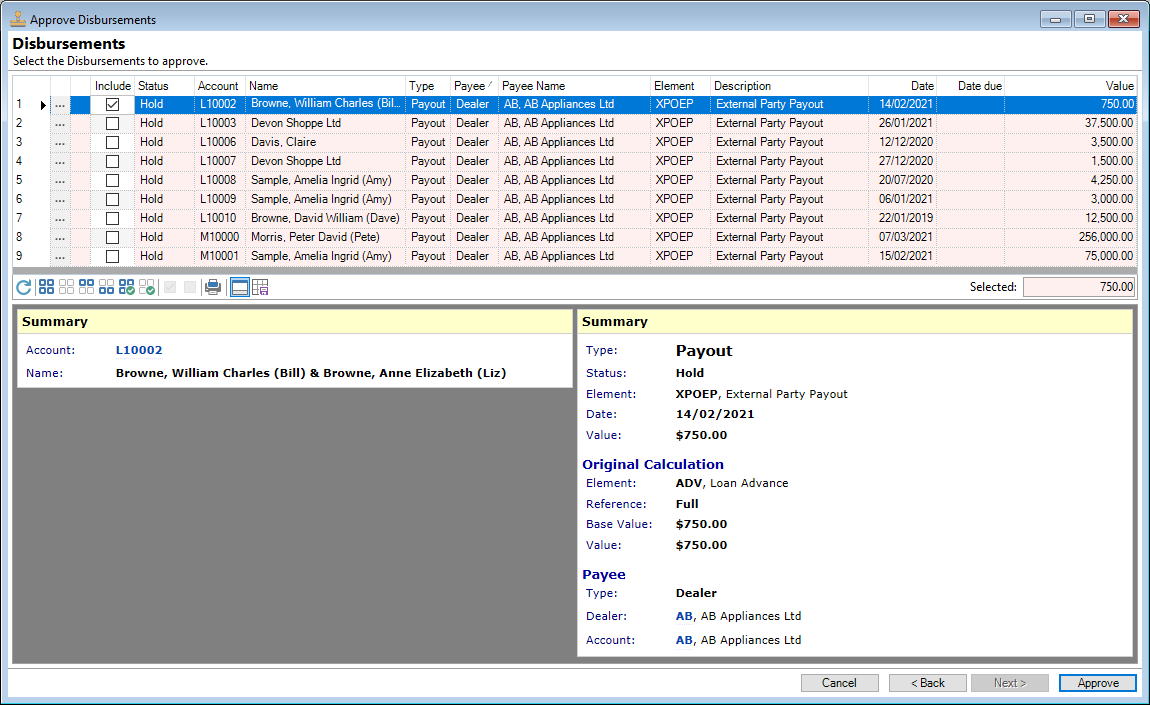
Disbursements
The Disbursements grid shows details of the Disbursements and Commissions ready to be approved. As with most grids, you can adjust the columns to display only the information you wish to see.
- To Approve a Disbursement or Commission payment tick the Include checkbox.
- Click on the Approve button to process your payments and complete the wizard.
If an approval has not been fully committed, a detail message will appeared in the Error column, e.g. Value not specified.
The available columns are listed as follows:
| Column | Description |
|---|---|
 | Click  to drilldown to the details Account. to drilldown to the details Account. |
| Account | The Accounts unique code. |
| Bank Account | Displays the Bank Account details, the Client to whom the funds are to be paid. |
| Date | The disbursement or commission date. |
| Date Due | The date the disbursment or commission is due to be paid. This is based upon the Payment Terms for the External Party. |
| Description | The Elements description. |
| Element | The Disbursment or Commission Element. |
| Error | Displays any error message relating to the Client to whom the funds are to be paid. |
| Icon | Will be populated after approving to indicate whether the Disbursement/Commission was approved successfully, or whether there is a warning that requires your attention. |
| Include | Check to include when approving. Un-checking this means the Disbursement/Commission will not be approved this time. |
| Name | The Accounts Name. |
| Notes | Displays any relevant notes relating to the Client to whom the funds are to be paid. |
| Payee | The Disbursements or Commissions Payee, the Client to whom the funds are to be paid. |
| Payee Name | Displays the Payee Name details, the Client to whom the funds are to be paid. |
| Reference | Displays the external Reference to be entered against the Disbursement. |
| Status | Displays the Status of the Disbursement or Commission. |
| Type | The Disbursement or Commission Type. |
| Value | The disbursement or commissions value. |
Button Strip
| Icon | Description |
|---|---|
 | To Refresh the List |
 | Select all rows |
 | Select no rows |
 | Select all rows above including the current row |
 | Select all rows below including the current row |
 | Select all rows that are checked |
 | Select all rows that are unchecked |
 | Tick selected row |
 | Untick selected row |
 | To print a report of the information in the grid |
 |
To show/hide the preview pane window. The Preview displays HTML details of the currently selected item in the grid. |
 | To save options as defaults |