The Account Credit Limit Change form can be opened by clicking on the  button from the Account Credit Limit History form.
button from the Account Credit Limit History form.
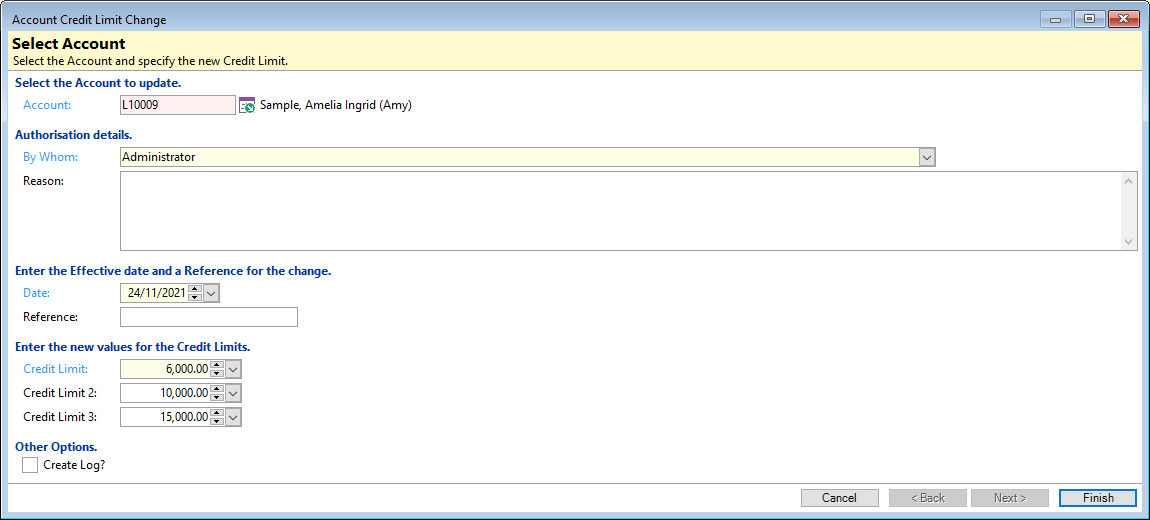
Select the Account to update
This field displays the Account to be updated, is defaulted from the open Account form and is 'read-only'.
Authorisation details.
- By Whom - Select from the drop down list, the person that is authorising the Credit Limit change. For example this may be the Account's Manager, a Loans Officer or someone else.
- Reason - Enter a Reason for the change where applicable.
Enter the Effective date and a Reference for the change.
- Date - Enter the date the change should be effective from, for calculation of Over Limit Fees and Interest. This can be a past, future or todays date.
- Reference - Enter a Reference to appear in the History form.
Credit Limit 1, Credit Limit 2 and Credit Limit 3
Enter the new Credit Limit values.
Other Options
Tick the Create Log - checkbox to create a log note on the following page of the wizard.
Click the  button to move to the Create Log page, or if unticked, click the
button to move to the Create Log page, or if unticked, click the  button to complete the wizard.
button to complete the wizard.