Fill in the Account Credit Limit Change Log to add more information, or add a future task by using the Action Dates.
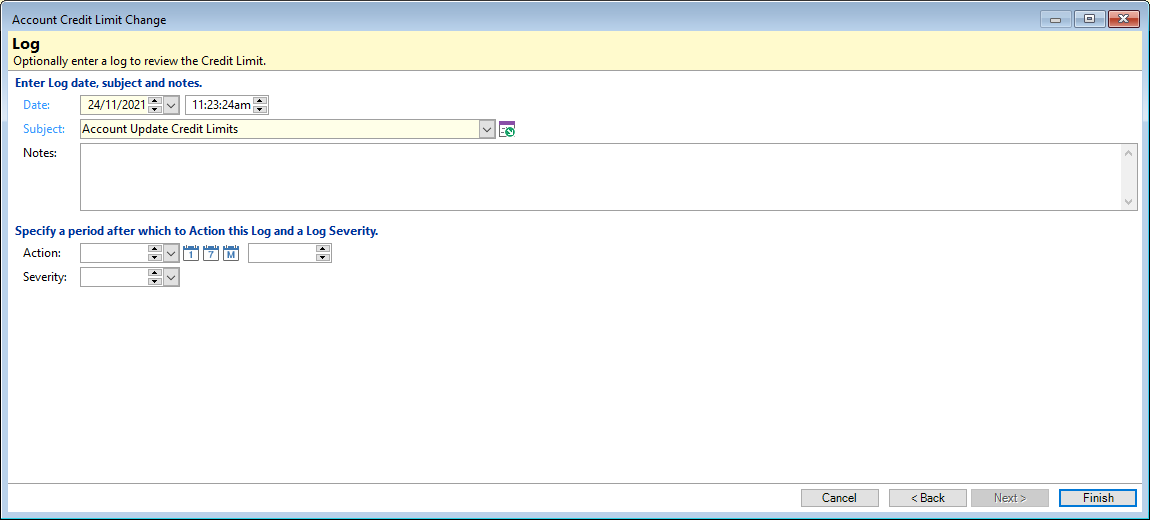
Enter Log date, subject and notes
- Date - Enter the date you want the log to be dated. This will default to today's date.
- Subject - Enter a subject, or select from a pre-defined list of subjects.
- Notes - Enter any applicable notes about the change in Credit Limit.
Specify a period after which to Action this Log and a Log Severity
- Action and Time - Enter the date and Time this Log should be actioned if applicable.
- Severity - Select a Log Severity from the list.