<< Previous | Next >>
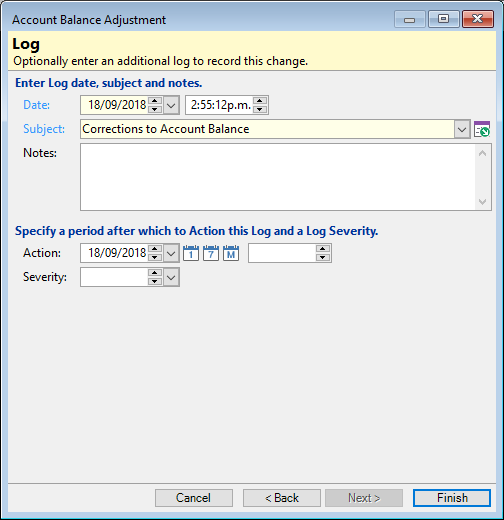
Date
Enter the date the Log is to be created. This will default to the effective date selected in the Details page earlier in the wizard.
Time
The current time will be defaulted here.
Subject
Enter a Log Subject, or select a Subject from the list.
Notes
Enter notes to further clarify the changes and possible reasons.
Action
Optionally enter the date this Log should be actioned.
Time
Optionally enter a time.
Severity
Select a Log Severity from the list.