<< Previous | Next >>
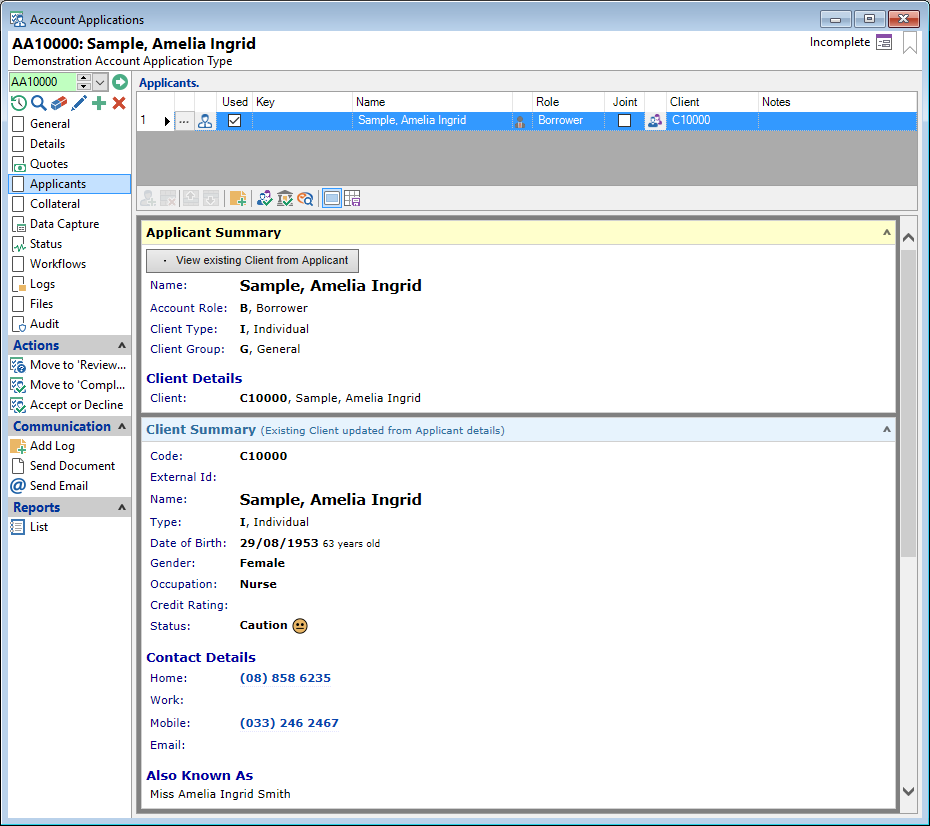
View existing Client from Applicant
Click on the button which will open up a separate Account Application Quote Client form for you to view.
A detailed HTML summary of the Applicant showing the Client Name, Client Type, Date of Birth and Contact Details etc.
Available columns are:
| Column | Description |
|---|---|
 | Opens the Applicant form to show details of the Applicant. |
| Drilldown Applicant | Opens the Applicant Details form for the Applicant being used. |
| Used | . |
| Key | . |
| Name | Displays the Client's Name. |
| Account Role Icon | Displays the icon relating to the Account Role applied to this Applicant. |
| Role | The Code given to the Account Role applied to this Client. |
| Joint | Shows whether the Client is a joint party to the Account. |
Drilldown Client ( ) ) | Opens the Client form with this Client's details. |
| Client | Displays the Client's Code. |
| Notes | Notes entered on the Client's details. |
Button Strip
| Icon | Definition |
|---|---|
 | Add a new Applicant Record. |
 | Delete selected row. |
 | Move the current row up (Ctrl+Up). |
 | Move the current row down (Ctrl+Down). |
 | Add a log for this Applicant. |
 | To do a Credit Enquiry on the Applicant. |
 | To do a Bank Account Enquiry on the Applicant. |
 | To do a PPSR Search on the Applicant. |
 | To show/hide the preview pane window. |
 | Save defaults for this grid |