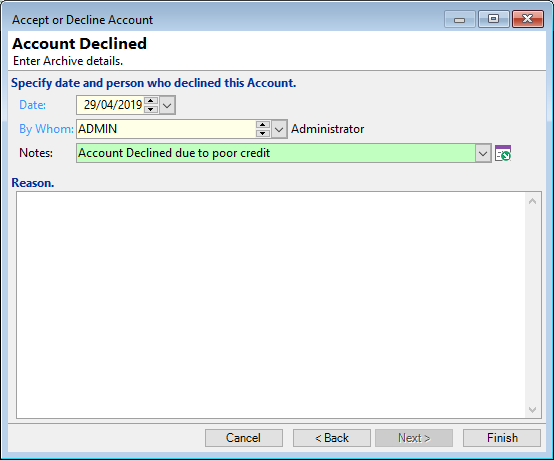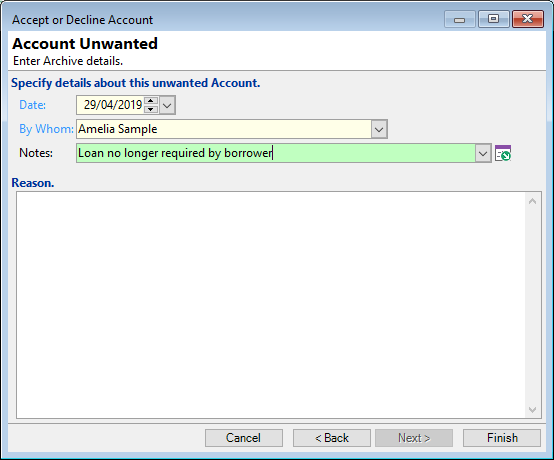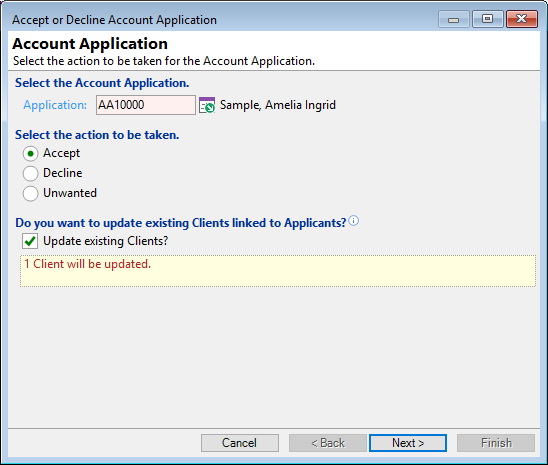
Application
If you opened the Accept or Decline Account Wizard by selecting  Accept or Decline from the Action List on the left of the Account Applications Form, the currently displayed Application will be displayed here by default.
Accept or Decline from the Action List on the left of the Account Applications Form, the currently displayed Application will be displayed here by default.
Quoted
This will show the default date, when the account was loaded as Quote.
Accepted
This will default the current date.
Date
The Date field will automatically default from the workstation date setting.
Time
The Time field will automatically default from the workstation time setting.
By Whom
Select the User that created this log.
Date
The Date field will automatically default from the workstation date setting.
Time
The Time field will automatically default from the workstation time setting.
By Whom
Select the User that created this log.
Reason
Enter any notes specified about the unwanted Account.