<< Previous | Next >>
The Payee tab displays all disbursements and commission payments to be paid to the External Party's Account.
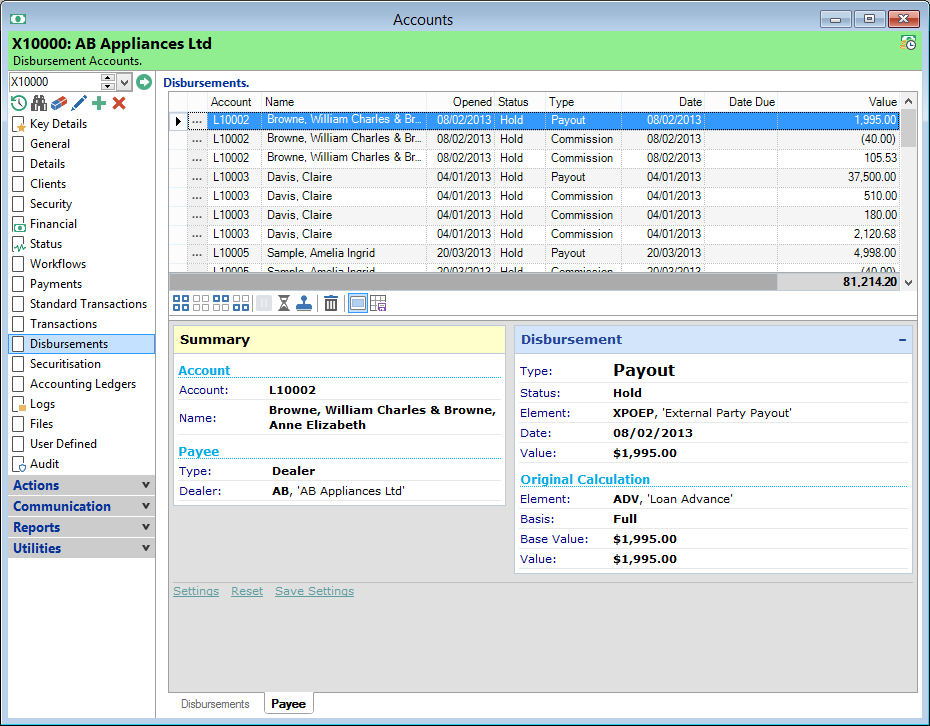
Disbursements
| Column | Description |
|---|---|
 | Click  to drilldown to the details of the Disbursement/Commission. to drilldown to the details of the Disbursement/Commission. |
| Element | Displays the Element the Disbursement/Commission is analysed to. |
| Description | The Elements Description. |
| Status | The current status of the Disbursement/Commission. |
| Type | Displays the Disbursement/Commission type. Eg. Payout or Commission. |
| Payee Type | Displays the Payee Type. Eg. The Accounts Dealer, A borrower linked to the account, An Insurer or another External Party. |
| Payee | Displays the Payee the disbursement or commission will be paid to. |
| Date | Displays the date of the disbursement/commission. |
| Due Date | Displays the date the disbursement/commission is due for payment. |
| Value | Displays the value to be paid for this disbursement/commission. |
Button Strip
| Icon | Definition |
|---|---|
 | Select all rows |
 | Select no rows |
 | Select all rows above including the current row |
 | Select all rows below including the current row |
 | Set selected row(s) to Hold |
 | Set selected row(s) to Pending |
 | Approve Disbursement/Commission and create payments |
 | Cancel selected row(s) |
 | To show/hide the preview pane window |
 | Save defaults for this grid |