Open the Account Date Change form by clicking the  button at the bottom of the Accounts, Financial page, or click the Edit Account Dates link in the Dates section of the Original Financial Information summary page.
button at the bottom of the Accounts, Financial page, or click the Edit Account Dates link in the Dates section of the Original Financial Information summary page.
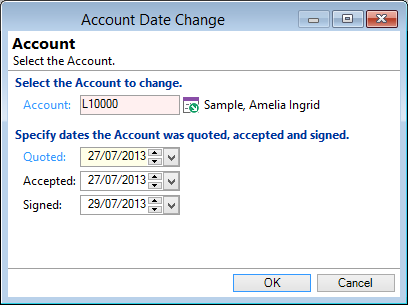
Select the Account to change
Displays the Account being modified. This is defaulted from the Account form currently open when you clicked one of the links to open this wizard.
Quoted
Change the date the Account was quoted to the borrower. This is a mandatory field, so you cannot delete this date.
Accepted
Enter or change the date the Client Accepted the Account Quote.
Signed
Enter or change the date the Contract was signed.
Click OK to complete the change or Cancel to close without changing.