<< Previous | Next >>
Open the Account Maturity Date History wizard by clicking the  button at the bottom of the Account, Financial page.
button at the bottom of the Account, Financial page.
The Account Maturity Date History wizard allows you to change the Maturity date and Create a Log for this action.
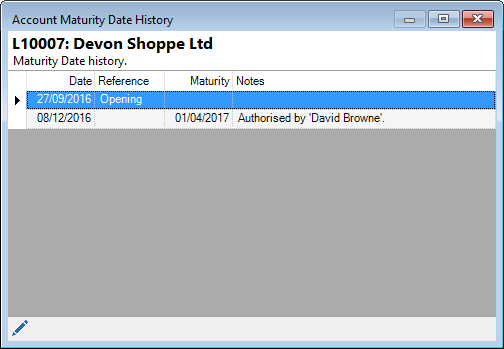
Click the  Pencil to edit; the following pages will then appear.
Pencil to edit; the following pages will then appear.