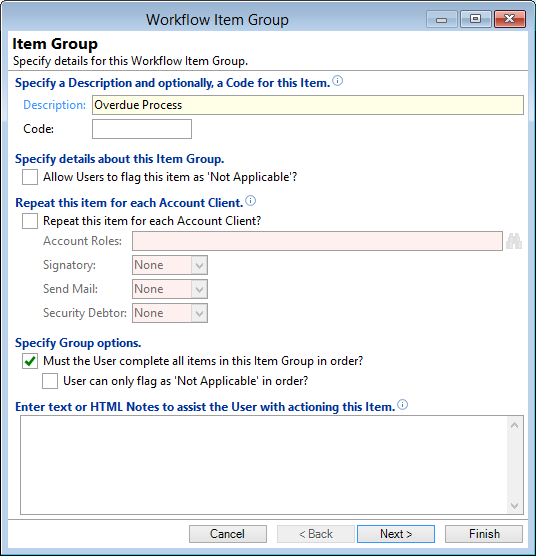
Description
Enter a description of the Workflow Item. This should be a description that easily identifies this Workflow Item.
Code
Optionally enter a unique code of up to 25 characters. A short but meaningful code is best.
Allow Users to flag this item as 'Not Applicable'?
Uncheck to prevent a User from flagging this item to Not Applicable.
Repeat this item for each Account Client?
Define if this group is to be repeated for each Client. Each Client must be completed for the next one is processed.
Account Roles
Specify the Account Roles to repeat this Groups Items for.
Signatory
Check to filter on Clients linked to the Account defined as a signatory.
Send Mail
Check to filter on Clients linked to the Account defined as receiving mail.
Security Debtor
If licenced for Security Register, check to filter on Clients linked to the Account defined as a debtor when registering a security statement.
Must the User complete all items in this Item Group in order?
Uncheck to all the User to complete the Items out of order.
User can only flag as 'Not Applicable' in order?
Checking will ensure that any Not Applicable items must also be completed in order. Ie, can only be actioned when they are the current item.
Enter Notes to assist the User with actioning this Item
Enter any applicable notes to assist the User. These notes can contain HTML Tags.