<< Previous | Next >>
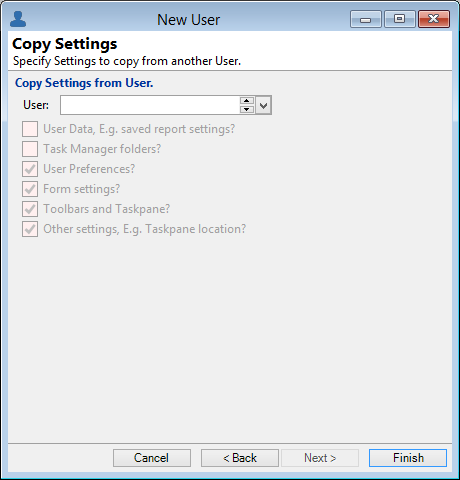
User
Select the user to copy settings from, if applicable.
Check the checkboxes to include User Data, User Preferences, Form settings, Toolbars and Taskpane and Other settings eg Taskpane location.
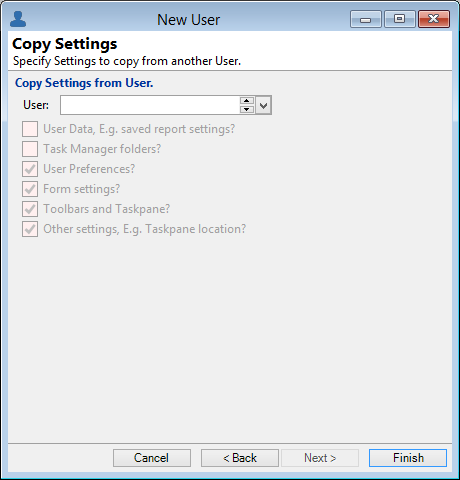
Select the user to copy settings from, if applicable.
Check the checkboxes to include User Data, User Preferences, Form settings, Toolbars and Taskpane and Other settings eg Taskpane location.