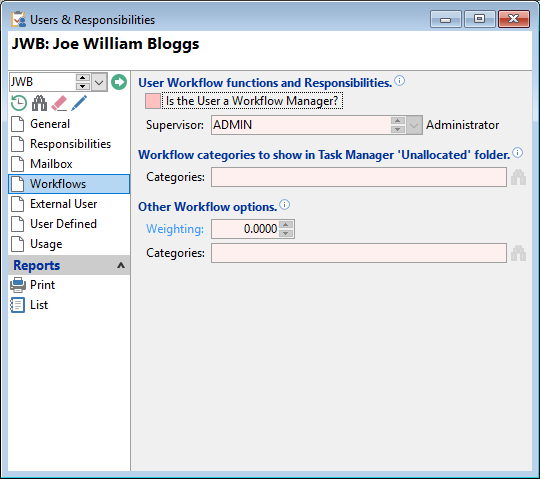
Is the User a Workflow Manager?
Tick if the User is a Workflow Manager and can therefore view other Users Workflows.
Supervisor
Select the User's Workflow Supervisor. The Supervisor can be allocated this User's Workflows as a result of an Item Outcome.
Categories
Enter or select the Workflow Categories to show in the Task Manager Unallocated folder.
Weighting
Enter the weighting to be given to this User. This can be used within Scripts such as the "User Allocation" Script.
Categories
Enter or select the category to be given to this User. This can be used within Scripts such as the "User Allocation" Script.