<< Previous | Next >>
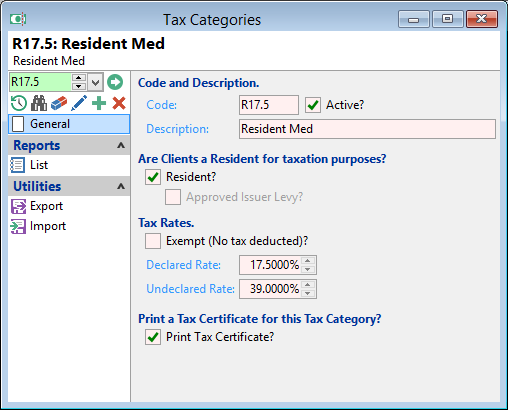
Code
Each Tax Category must have a unique code of up to 5 characters.
Description
A short and precise description of the Tax Category.
Exempt (no tax deducted)?
Tick if clients in this category are Exempt from paying tax.
Declared Rate
Enter the tax rate for a client of this category, where the tax number is supplied.
Undeclared Rate
Enter the tax rate applied for a client of this category, where the tax number is not supplied.
Print Tax Certificate?
Tick to Print a Certificate. To allow for better handling of Approved Issuer Levy (AIL) Deposits leave unticked. This means no Tax Certificate will be printed and the Deposit will not be included in an E-file.