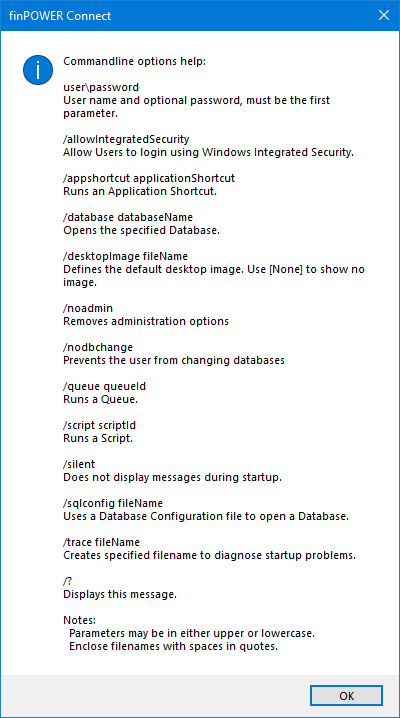To access the Target Field, right-click the finPOWER Connect desktop icon, and select Properties so that the following dialog appears:
If the Target Field appears 'greyed out', you will need to re-create another shortcut created from the finPOWER Connect.exe file.
Examples
- To target the finPOWER Connect application:
- To login a user automatically:
- To target a specific company database:
"C:\Program Files (x86)\Intersoft\finPOWERConnect3\finPOWERConnect.exe"
user\password
/database "C:\Data\finPOWERConnect\Company database.mdb"
This complete target field would then display as:
Access
"C:\Program Files (x86)\Intersoft\finPOWERConnect3\finPOWERConnect.exe" user\password /database "C:\Data\finPOWER Connect\Company database.mdb"
SQL Server
Targeting a SQL Server database is the same as targeting an Access database, apart from the company's location, e.g. /database "[SQLServer]Company_database@ISSQL" where ISSQL is the server name.
user\password
User name and optional password, must be the first parameter.
/allowintegratedsecurity
You must use this startup option if you want users to be able to login using Windows Integrated Security. This means that users will not be prompted to enter a password, they will be logged in automatically if their Windows user matches the Domain/User settings on the Password Page of the Users form.
/appshortcut
Runs an Application Shortcut.
/database
Opens the database specified.
/desktopimage
Displays the defined default desktop Image.
/noadmin
Removes administrator only menu options such as Tools, User Security, and the ability to run a Patch Script.
/nodbchange
Removes menu options associated with changing databases or logging off the current user. Used mostly for External Users.
/queue
Run a Queue, specified after the /Queue switch, e.g., /Queue TestQueueId, and then close finPOWER Connect.
/script
Run a Script, specified after the / Script switch, e.g., / Script Test Script Id, and then close finPOWER Connect.
/silent
Does not display messages during startup.
/trace
Creates specified filename to diagnose startup problems and provides additional feedback on what is happening behind the scenes.
For example:
- Displays the full version of finPOWER Connect in the window title.
- Displays the database provider, e.g. MS SQL Server, in the window title.
- Causes a Warning icon to appear in the status bar if anything, e.g. an error, happens behind the scenes.
/? or /help
Will display the target line help.